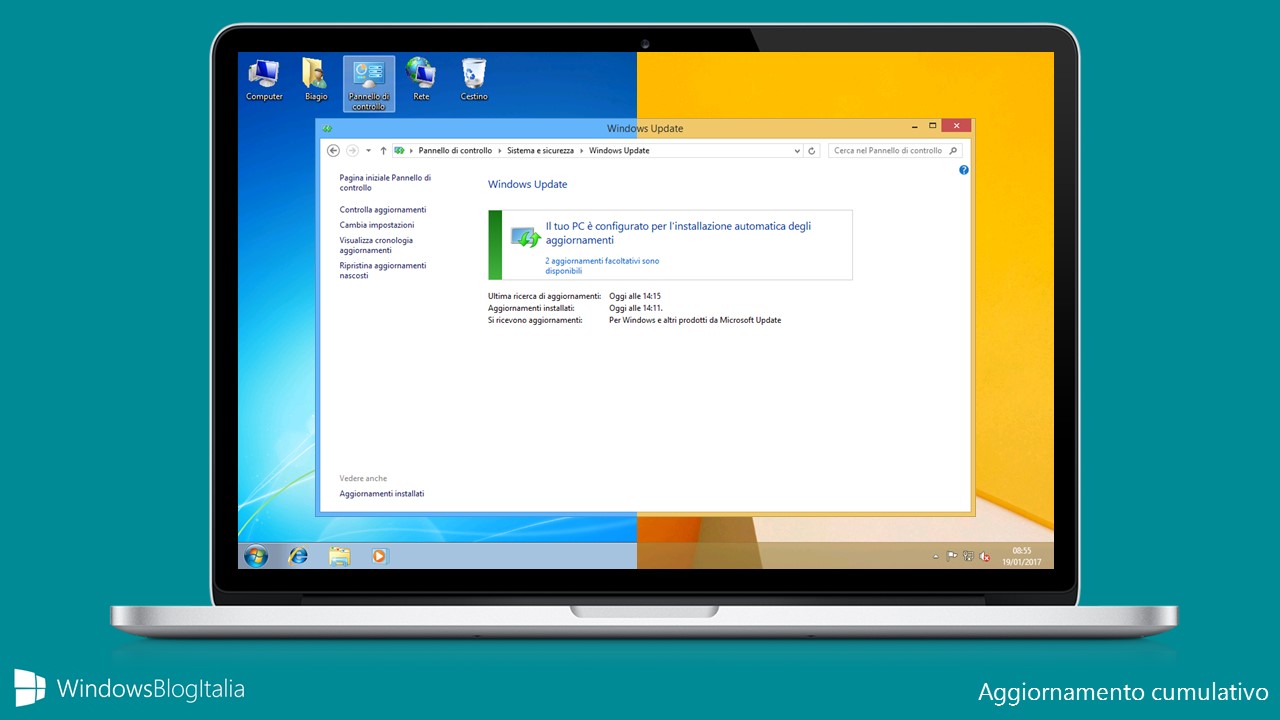
Eseguendo un’installazione pulita di Windows 7 o Windows 8.1, vi aspetterebbero centinaia di aggiornamenti da installare. Per questo motivo, a partire da ottobre 2016 Microsoft ha deciso di rilasciare ogni mese un nuovo aggiornamento cumulativo per Windows 7 SP1 e Windows 8.1.
NOTA | Nel caso in cui non riusciste a effettuare il download e l’installazione degli aggiornamenti cumulativi, potreste trovare utile quest’altra guida.
Aggiornamento cumulativo di maggio 2019
Per Windows 7, Microsoft ha rilasciato l’aggiornamento KB4499164 con il seguente changelog:
- Provides protections against a new subclass of speculative execution side-channel vulnerabilities, known as Microarchitectural Data Sampling, for 64-Bit (x64) versions of Windows (CVE-2018-11091, CVE-2018-12126, CVE-2018-12127, CVE-2018-12130). Use the registry settings as described in the Windows Client and Windows Server articles. (These registry settings are enabled by default for Windows Client OS editions, but disabled by default for Windows Server OS editions).
- Addresses an issue that prevents the Microsoft Visual Studio Simulator from starting.
- Addresses an issue that may prevent applications that rely on unconstrained delegation from authenticating after the Kerberos ticket-granting ticket (TGT) expires (the default is 10 hours).
- Addresses an issue that may cause the text, layout, or cell size to become narrower or wider than expected in Microsoft Excel when using the MS UI Gothic or MS PGothic fonts.
- Security updates to Windows App Platform and Frameworks, Microsoft Graphics Component, Windows Storage and Filesystems, Windows Cryptography, Windows Wireless Networking, Windows Kernel, Windows Server, and the Microsoft JET Database.
Per Windows 8.1, Microsoft ha rilasciato l’aggiornamento KB4499151 con il seguente changelog:
- Provides protections against a new subclass of speculative execution side-channel vulnerabilities, known as Microarchitectural Data Sampling, for 64-Bit (x64) versions of Windows (CVE-2018-11091, CVE-2018-12126, CVE-2018-12127, CVE-2018-12130). Use the registry settings as described in the Windows Client and Windows Server articles. (These registry settings are enabled by default for Windows Client OS editions, but disabled by default for Windows Server OS editions).
- Addresses an issue that may cause “Error 1309” while installing or uninstalling certain types of .msi and .msp files on a virtual drive.
- Addresses an issue that prevents the Microsoft Visual Studio Simulator from starting.
- Adds “uk.gov” into the HTTP Strict Transport Security Top Level Domains (HSTS TLD) for Internet Explorer and Microsoft Edge.
- Addresses an issue that may cause the text, layout, or cell size to become narrower or wider than expected in Microsoft Excel when using the MS UI Gothic or MS PGothic fonts.
- Security updates to Windows App Platform and Frameworks, Microsoft Graphics Component, Windows Storage and Filesystems, Windows Cryptography, Windows Datacenter Networking, Windows Wireless Networking, Windows Kernel, and the Microsoft JET Database Engine.
Avete già installato l’update cumulativo? Avete riscontrato dei problemi? Fatecelo sapere nei commenti.
Articolo di Windows Blog Italia