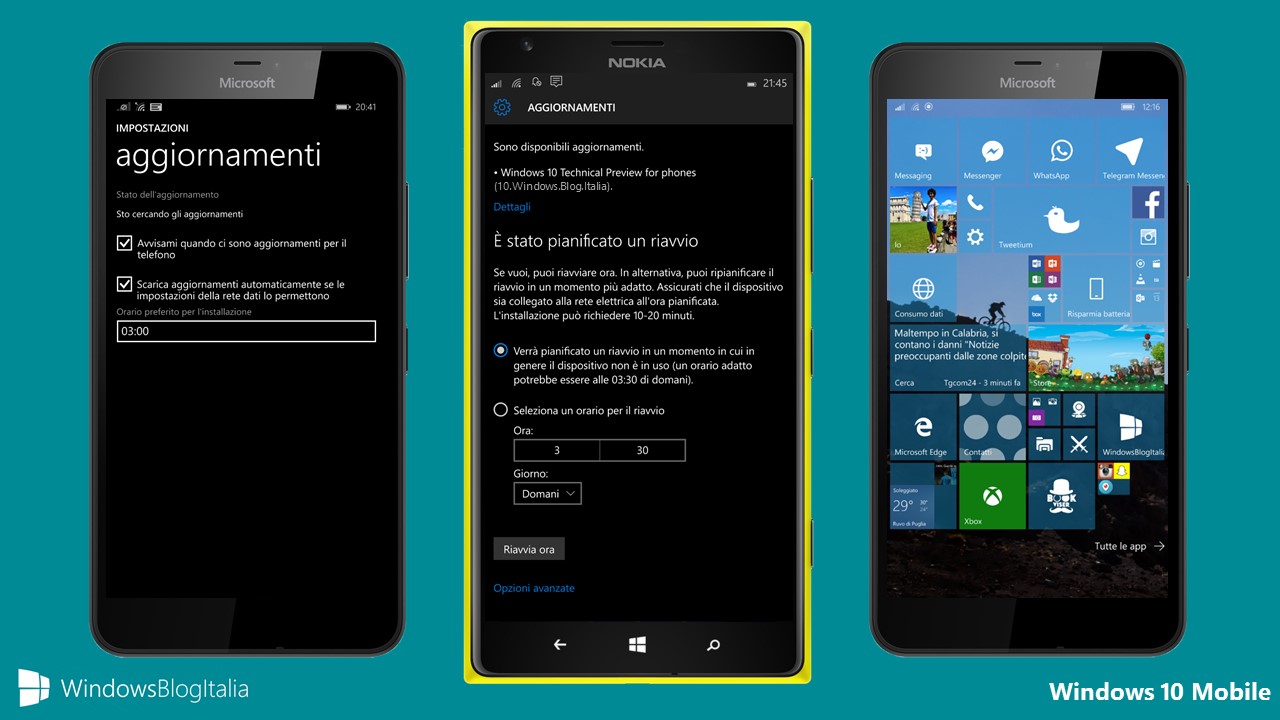
Microsoft ha appena iniziato la distribuzione di Windows 10 Mobile Build 10586.456, un nuovo aggiornamento cumulativo per la versione pubblica di Windows 10 Mobile. Qui di seguito trovate la guida all’installazione e l’elenco delle novità rispetto alla precedente build.
NOTA 1 | Gli aggiornamenti ufficiali di Windows 10 Mobile sono ora disponibili anche per Lumia 1520, 930, 640, 640 XL, 730, 735, 830, 532, 535, 540, 635 1 GB, 636 1 GB, 638 1 GB, 430, 435, BLU Win HD w510u, BLU Win HD LTE x150q, MCJ Madosma Q501 oltre che per i Lumia 950, Lumia 650 e 550 e Xiaomi Mi4.
NOTA 2 | L’aggiornamento è al momento disponibile sul canale Release Preview.
Novità
- Improved reliability in a number of areas including Windows Media Player, Internet Explorer 11, Windows Explorer, Miracast, and Windows kernel.
- Fixed an issue with some users noticing a black screen instead of the lock screen, when resuming from connected standby.
- Fixed issue where the DirectAccess Disconnect button appears sometimes even when the connection is not fully established.
- Fixed issue where local user accounts weren’t locked out after a number of failed sign in attempts.
- Improved support for playback of video in certain applications that did not render the video while the audio continued after resuming from sleep.
- Fixed issue where the Windows Phone sometimes loses user authentication certificates after upgrading to Windows 10 Mobile.
- Improved support to honor the data backup settings of applications on Windows 10 Mobile.
- Fixed issue where Microsoft Silverlight based application won’t install on Windows 10 Mobile, after joining Azure Active Directory.
- Fixed additional issues in .NET, Windows Kernel, Windows Update, Authentication, revised daylight saving time, support for PDF files, Bluetooth, Microsoft Edge, Internet Explorer, Networking and Wi-Fi connectivity.
Guida per aggiornare
Smartphone supportati
Gli smartphone ufficialmente supportati da Windows 10 Mobile, equipaggiati con la versione pubblica di quest’ultimo, possono cercare e installare regolarmente l’aggiornamento da Tutte le impostazioni > Aggiornamento & sicurezza > Aggiornamenti.
Smartphone con Insider Preview o non supportati
L’aggiornamento è disponibile anche per chi ha scelto il canale di distribuzione Insider Release Preview. Gli smartphone non supportati possono aggiornare esclusivamente partecipando al programma Insider e scegliendo, ovviamente, il canale Release Preview, come spiegato nella nostra guida.
Articolo di Windows Blog Italia












