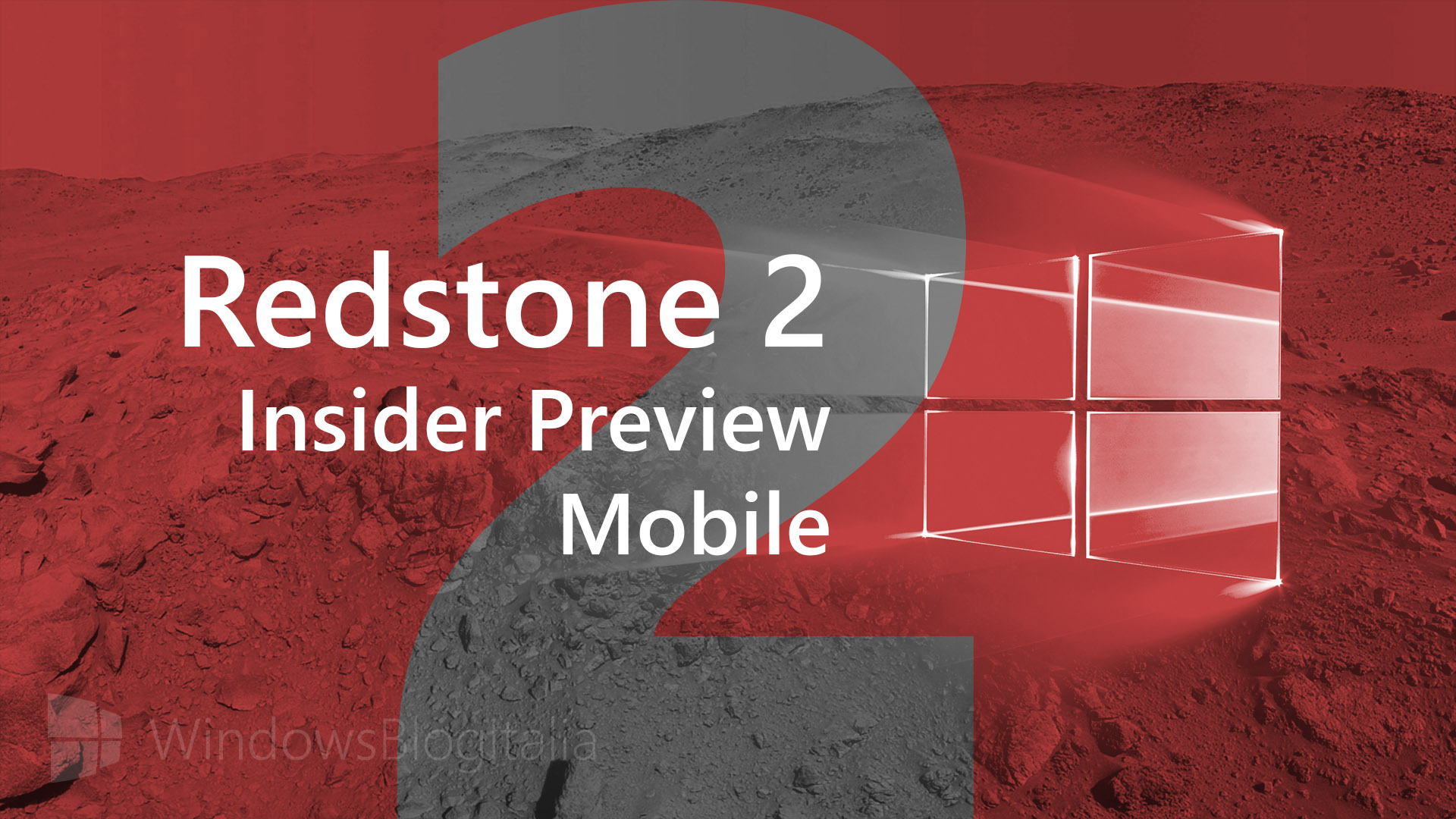
Microsoft ha appena rilasciato Windows 10 Mobile Insider Preview Build 14955 ai Windows Insider che hanno scelto il canale di distribuzione Fast. Si tratta di una nuova versione di anteprima di Redstone 2 (RS2), il terzo grande aggiornamento per smartphone equipaggiati con Windows 10 Mobile. Redstone 2 sarà rilasciato pubblicamente per PC, tablet e smartphone nel corso del 2017.
AGGIORNAMENTO 2 | Se riscontrate l’errore 80242006:
- Passate in modalità Insider Slow.
- Spostate la data in avanti di almeno una settimana.
- Avviate la ricerca aggiornamenti.
- Reimpostate la data odierna.
- Tornate in modalità Insider Fast.
- Cercate nuovamente l’aggiornamento.
AGGIORNAMENTO 1 | Se non trovate la build, provate a seguire questi semplici passaggi:
- Spostate la data in avanti di almeno una settimana.
- Avviate la ricerca aggiornamenti.
- Abilitate la Modalità aereo, quindi disabilitatela subito dopo.
- Cercate nuovamente l’aggiornamento.
Novità di Windows 10 Mobile Insider Preview Build 14955
Problemi risolti
- We fixed the issue causing you to be unable to sign into apps such as Feedback Hub, Groove, MSN News, etc. with your Microsoft Account if you sign out or get signed out of these apps.
- We fixed the issue that was causing some devices to appear “stuck” on the blue Windows logo screen during the boot cycle when rebooting a phone on earlier builds.
- We fixed a bug resulting in notifications banners not appearing from Outlook Mail accounts that had been pinned as tiles to Start.
- We fixed an issue resulting certain apps being unexpectedly missing from the Share dialog.
- We fixed an issue where Insiders who had configured a data limit on their phone may have ended up in a state where they would receive frequent notifications about having exceeded that limit.
- We fixed an issue where the horizontal progress dots (as displayed when using the indeterminate ProgressBar control, for those who are familiar with XAML) were incorrectly fading out at the right side.
- We fixed an issue resulting in not being able to enter input into the Time or Place fields when creating a Reminder in Cortana.
Nuovi problemi
- If your device never successfully updated to Build 14951, please see this forum post. If your device did receive Build 14951, you should be able to download and update to this build just fine. Thank you Insiders who helped us with getting the 0% download issue fixed last week!
- Some Insiders are receiving an 0x80242006 error trying to update to the latest builds. We are investigating – see this forum post.
- You will be unable to install additional languages, keyboards, and speech packs on your phone for the next few weeks. If you have existing languages, keyboards, and speech packs installed – they will carry over when you update to new builds. You just can’t install any new ones. If you do a hard reset of your phone on these builds – you will also be unable to install additional languages, keyboards, and speech packs. You can use Windows Device Recovery Tool to go back to Windows Phone 8.1 or Windows 10 Mobile, install any languages, keyboards, and speech packs you need and then update to the latest build in the Fast ring as a workaround.
- Excel Mobile will freeze after adding sheets and eventually crashes.
Guida all’installazione
L’aggiornamento è installabile in tutti gli smartphone nativi Windows 10 Mobile e in tutti quelli delle precedenti generazioni (Windows Phone 8) che supportano ufficialmente l’aggiornamento a Windows 10 Mobile. È inoltre necessario aver già aggiornato alla versione pubblica di Windows 10 Anniversary Update. Per installare le versioni di anteprima di Windows 10 Mobile destinate agli Insider:
- Recatevi in Impostazioni > Aggiornamento e sicurezza > Programma Windows Insider.
- Cliccate Per iniziare.
- Visualizzerete il messaggio Caricamento in corso – attendete.
- Visualizzerete il messaggio Installerai software e servizi non definitivi, che potrebbero non essere totalmente testati. Leggete attentamente quanto riportato e cliccate Avanti.
- Visualizzerete il messaggio Per tua informazione…. Leggete attentamente quanto riportato e cliccate Conferma.
- Visualizzerete il messaggio Ancora un passaggio…. Leggete attentamente quanto riportato e cliccate Riavvia ora.
- Lo smartphone verrà riavviato.
Al termine del riavvio, recatevi in Impostazioni > Aggiornamento e sicurezza > Programma Windows Insider e assicuratevi di essere entrati nel programma Insider. Per maggiori informazioni vi invitiamo a leggere il nostro articolo dedicato.
Tenete presente che le versioni di anteprima destinate agli Insider sono instabili e mal tradotte in italiano: ne sconsigliamo l’installazione nello smartphone principale. Potrete invece provarle in totale sicurezza installandole in un secondo smartphone dedicato ai test.
Dettagli aggiornamento precedente
Trovate tutti i dettagli sul precedente aggiornamento, Windows 10 Mobile Insider Preview Build 14951, in quest’altro articolo.
Articolo di Windows Blog Italia
Non dimenticate di scaricare la nostra app per Windows e Windows Mobile, di seguirci su Facebook, Twitter, Google+, YouTube, Instagram e di iscrivervi al Forum di supporto tecnico, in modo da essere sempre aggiornati su tutte le ultimissime notizie dal mondo Microsoft.












