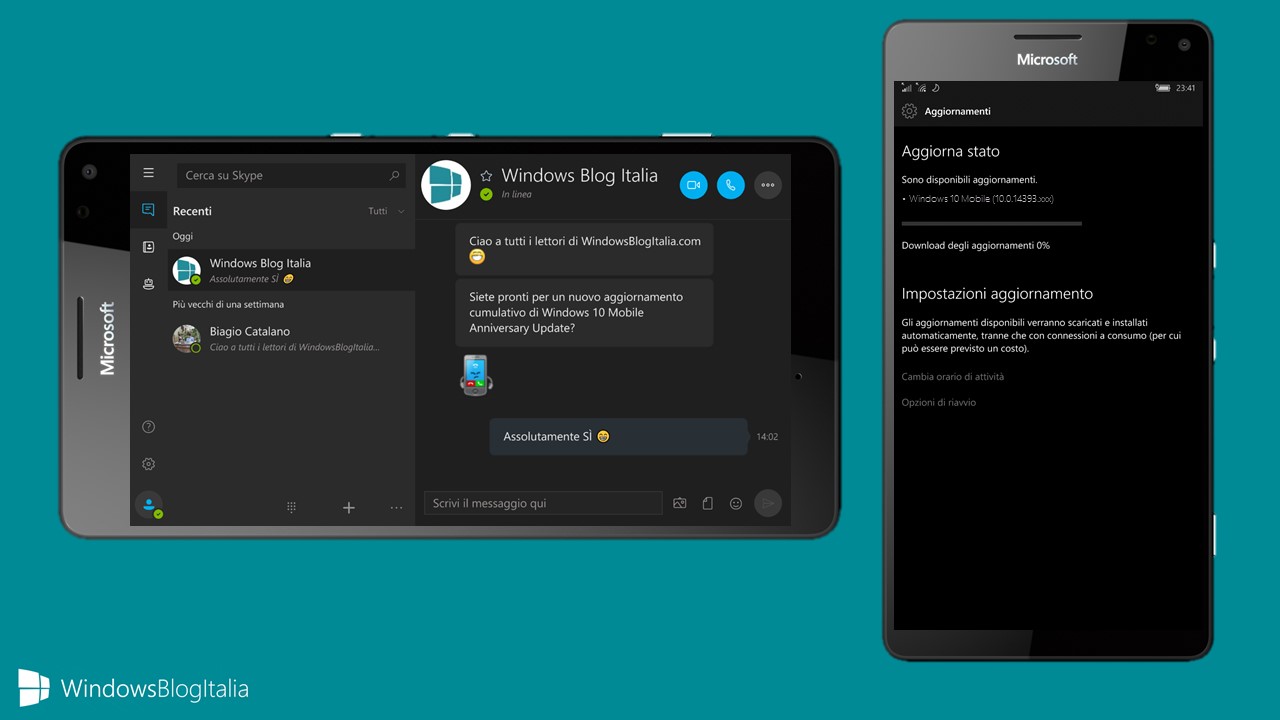
Microsoft ha appena avviato la distribuzione di Windows 10 Mobile Build 14393.448, un nuovo aggiornamento cumulativo per la versione pubblica di Windows 10 Mobile Anniversary Update. Qui di seguito trovate la guida all’installazione e l’elenco delle novità rispetto alla precedente build.
NOTA | Gli aggiornamenti ufficiali di Windows 10 Mobile sono disponibili per Lumia 1520, 930, 640, 640 XL, 730, 735, 830, 532, 535, 540, 635 1 GB, 636 1 GB, 638 1 GB, 430, 435, BLU Win HD w510u, BLU Win HD LTE x150q, MCJ Madosma Q501 oltre che per i Lumia 950, Lumia 650 e 550, Jade Primo, Elite X3, Xiaomi Mi4 e Funker W5.
NOTA | Disponibile anche sul canale Release Preview.
AGGIORNAMENTO | Se l’aggiornamento fallisce in Release Preview, provate a uscire e rientrare nel programma Insider.
Novità di Windows 10 Mobile Build 14393.448
- Improved the reliability of multimedia audio, Remote Desktop, and Internet Explorer 11.
- Addressed issue that prevents users from connecting to a virtual private network (VPN).
- Addressed issue with a scheduled task that doesn’t run in Task Scheduler after reenabling.
- Addressed issue to update the Access Point Name (APN) database.
- Addressed issue with Japanese characters that are missing when converted by the Input Method Editor.
- Addressed issue with the system tray showing no Wi-Fi connection even when Wi-Fi is present.
- Addressed issue with Windows devices that disconnect from the Internet prematurely before users can complete their paid Wi-Fi purchase.
- Addressed issue to update the new Belarusian ruble symbol to Br and the new ISO 4217 code to BYN.
- Addressed additional issues with multimedia, Windows kernel, packaging release management, authentication, Microsoft Edge, Internet Explorer 11, Remote Desktop, Active Directory, wireless networking, Windows shell, graphics, enterprise security, and Microsoft HoloLens.
- Security updates to Boot Manager, Windows operating system, kernel-mode drivers, Microsoft Edge, Internet Explorer 11, Microsoft Virtual Hard Drive, Common Log File System driver, Microsoft Video Control, Common Log File System driver, Windows authentication methods, Windows File Manager, and the Microsoft Graphics Component.
Guida per aggiornare
Gli smartphone ufficialmente supportati da Windows 10 Mobile Anniversary Update, equipaggiati con la versione pubblica di quest’ultimo, possono cercare e installare regolarmente l’aggiornamento da Tutte le impostazioni > Aggiornamento e sicurezza > Aggiornamenti.
Articolo di Windows Blog Italia
Non dimenticate di scaricare la nostra app per Windows e Windows Mobile, di seguirci su Facebook, Twitter, Google+, YouTube, Instagram e di iscrivervi al Forum di supporto tecnico, in modo da essere sempre aggiornati su tutte le ultimissime notizie dal mondo Microsoft.












