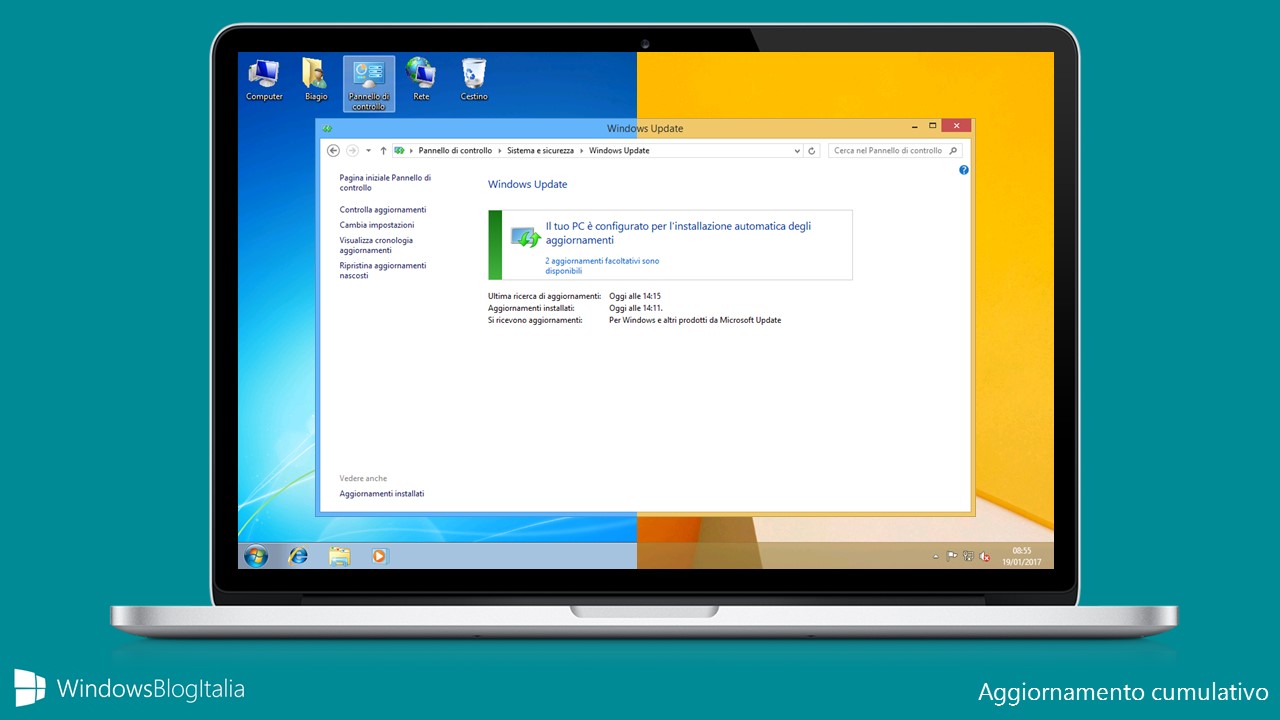
Eseguendo un’installazione pulita di Windows 7 o Windows 8.1, vi aspetterebbero centinaia di aggiornamenti da installare. Per questo motivo, a partire da ottobre 2016 Microsoft ha deciso di rilasciare ogni mese un nuovo aggiornamento cumulativo per Windows 7 SP1 e Windows 8.1.
NOTA | Nel caso in cui non riusciste a effettuare il download e l’installazione degli aggiornamenti cumulativi, potreste trovare utile quest’altra guida.
AGGIORNAMENTO CUMULATIVO GIUGNO 2017
Per Windows 7, Microsoft ha rilasciato l’aggiornamento KB4022719 con il seguente changelog:
- Addressed issue where, after installing KB3164035, users cannot print enhanced metafiles (EMF) or documents containing bitmaps rendered out of bounds using the BitMapSection(DIBSection) function.
- Addressed issue where updates were not correctly installing all components and would prevent them from booting.
- Addressed issue where an unsupported hardware notification is shown and Windows Updates not scanning, for systems using the AMD Carrizo DDR4 processor. For the affected systems, follow the steps in the Additional Information section to install this update.
- Security updates to Windows kernel, Microsoft Graphics Component, Microsoft Uniscribe, Windows kernel-mode drivers, the Windows OS, Windows COM, Internet Explorer and Windows Shell. For more information about the security vulnerabilities resolved, please refer to the Security Update Guide.
Per Windows 8.1, Microsoft ha rilasciato l’aggiornamento KB4022726 con il seguente changelog:
- Addressed issue where, after installing KB3170455 (MS16-087), users have difficulty importing printer drivers and get errors with error code 0x80070bcb.
- Addressed a rare issue where mouse input can cease to function. The mouse pointer may continue to move, but movements and clicks produce no response other than a beeping noise.
- Addressed issue where printing a document using a 32-bit application can crash a Print Server in a call to nt!MiGetVadWakeList.
- Addressed issue where an unsupported hardware notification is shown and Windows Updates not scanning, for systems using the AMD Carrizo DDR4 processor or Windows Server 2012 R2 systems using Xeon E3V6 processor. For the affected system, follow the steps in the Additional Inofrmation section below to install this update.
- Security updates to Microsoft Windows PDF, Windows shell, Windows Kernel, Microsoft Graphics Component, Microsoft Uniscribe, Microsoft Scripting Engine, Internet Explorer, Windows COM, and Windows Kernel-Mode Drivers. For more information about the security vulnerabilities resolved, please refer to the Security Update Guide.
Avete già installato l’update cumulativo? Avete riscontrato dei problemi? Fatecelo sapere nei commenti.
Articolo di Windows Blog Italia












