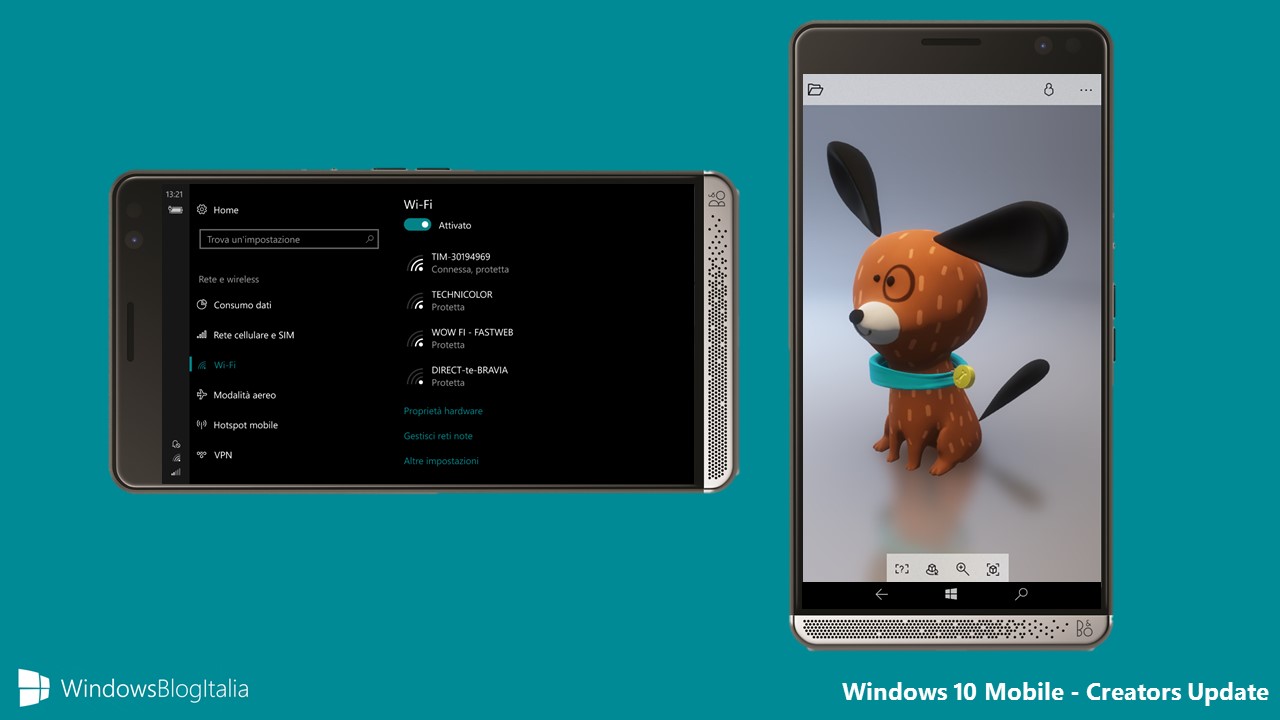
Microsoft ha appena avviato la distribuzione di Windows 10 Mobile Build 15063.414, un aggiornamento cumulativo per la versione pubblica di Windows 10 Mobile Creators Update. Qui di seguito trovate la guida all’installazione e l’elenco delle novità rispetto alla precedente build.
NOTA 1 | Gli aggiornamenti ufficiali di Windows 10 Mobile sono disponibili per HP Elite x3, Microsoft Lumia 550, 640/640 XL, Lumia 650, Lumia 950/950 XL, Alcatel Idol 4S, Alcatel OneTouch Fierce XL, SoftBank 503LV, VAIO Phone Biz, MouseComputer MADOSMA Q601 e Trinity NuAns NEO.
NOTA 2 | Tutti i vecchi Windows Phone 8.1 non supportati possono aggiornare a Windows 10 Mobile Creators Update con quest’altra guida.
Novità di Windows 10 Mobile Build 15063.414
- Addressed issue where the user may need to press the space bar to dismiss the lock screen on a Windows 10 machine to log in, even after the logon is authenticated using a companion device.
- Addressed issue with slow firewall operations that sometimes results in timeouts of Surface Hub’s cleanup operation.
- Addressed issue with a race condition that prevents Cortana cross-device notification reply from working; users will not be able to use the remote toast activation feature set.
- Addressed issue where the Privacy Separator feature of a Wireless Access Point does not block communication between wireless devices on local subnets.
- Addressed issue on the Surface Hub device where using ink may cause a break in the touch trace that could result in a break in inks from the pen.
- Addressed issue where Internet Explorer 11 may ignore the “Send all sites not included in the Enterprise Mode Site List to Microsoft Edge” policy when opening a Favorites link.
- Addressed additional issues with time-zone information and Internet Explorer.
- Security updates to Windows kernel, Microsoft Windows PDF, Windows kernel-mode drivers, Microsoft Uniscribe, Device Guard, Internet Explorer, Windows Shell, and Microsoft Edge. For more information about the security vulnerabilities resolved, please refer to the Security Update Guide.
Iniziato il rilascio di Windows 10 Mobile Creators Update …stavolta per davvero
Guida per aggiornare
Gli smartphone ufficialmente supportati da Windows 10 Mobile Creators Update, equipaggiati con la versione pubblica di quest’ultimo, possono cercare e installare regolarmente l’aggiornamento da Tutte le impostazioni > Aggiornamento e sicurezza > Aggiornamenti.
Articolo di Windows Blog Italia
Non dimenticate di scaricare la nostra app per Windows e Windows Mobile, per Android o per iOS, di seguirci su Facebook, Twitter, Google+, YouTube, Instagram e di iscrivervi al Forum di supporto tecnico, in modo da essere sempre aggiornati su tutte le ultimissime notizie dal mondo Microsoft.












