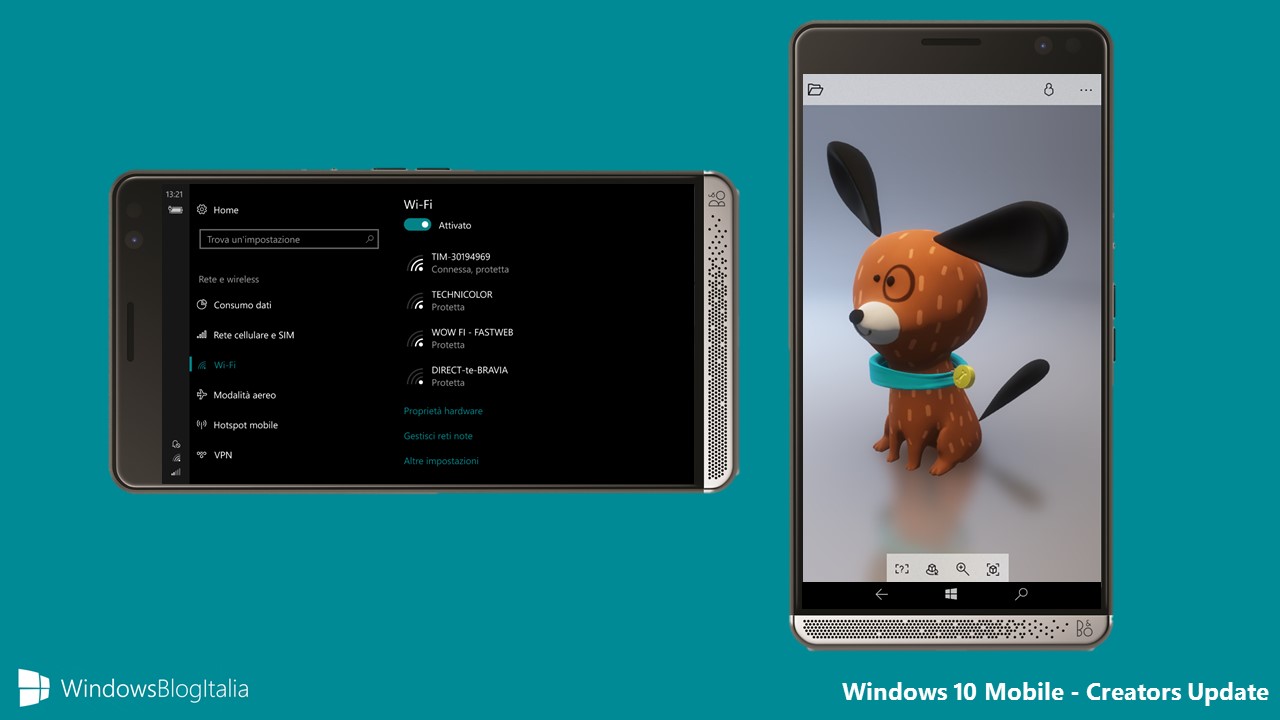
Microsoft ha appena avviato la distribuzione di Windows 10 Mobile Build 15254.124, un aggiornamento cumulativo per la versione pubblica di Windows 10 Mobile Fall Creators Update. Qui di seguito trovate la guida all’installazione e l’elenco delle novità rispetto alla precedente build.
AGGIORNAMENTO | Disponibile anche la build 15254.16 in fast ring (ramo veloce).
NOTA 1 | Gli aggiornamenti ufficiali di Windows 10 Mobile sono disponibili per HP Elite x3, Microsoft Lumia 550, Lumia 650, Lumia 950/950 XL, Alcatel Idol 4S e Alcatel OneTouch Fierce XL.
NOTA 2 | Tutti i vecchi Windows Phone 8.1 non supportati possono aggiornare a Windows 10 Mobile Fall Creators Update con quest’altra guida.
NOTA 3 | Disponibile anche in Release Preview.
Novità di Windows 10 Mobile Build 15254.124, 15254.16 e 15063.786
- Updates Internet Explorer’s default visibility for the button that launches Microsoft Edge.
- Addresses issue where users of SQL Server Reporting Services may not be able to use the scrollbar in a drop-down list.
- Addresses issue that caused Windows Pro devices on the Current Branch for Business (CBB) to upgrade unexpectedly.
- Addresses issue where applications may stop responding for customers who have internet or web proxies enabled using PAC script configurations. This is a result of a reentrancy deadlock in WinHTTP.dll. This can result in the following:
- Microsoft Outlook can’t connect to Microsoft Office365.
- Internet Explorer and Microsoft Edge can’t render any content (including local computer content, local network content, or web content).
- Cisco Jabber stops responding, which blocks messaging and telephony features.
-
Any application or service that relies on WinHTTP is affected.
- Addresses additional issues with updated time zone information.
- Security updates to the Microsoft Scripting Engine, Microsoft Edge, and Windows Server.
Guida per aggiornare
Gli smartphone ufficialmente supportati da Windows 10 Mobile Creators Update, equipaggiati con la versione pubblica di quest’ultimo, possono cercare e installare regolarmente l’aggiornamento da Tutte le impostazioni > Aggiornamento e sicurezza > Aggiornamenti.
Articolo di Windows Blog Italia
Non dimenticate di scaricare la nostra app per Windows e Windows Mobile, per Android o per iOS, di seguirci su Facebook, Twitter, Google+, YouTube, Instagram e di iscrivervi al Forum di supporto tecnico, in modo da essere sempre aggiornati su tutte le ultimissime notizie dal mondo Microsoft.












