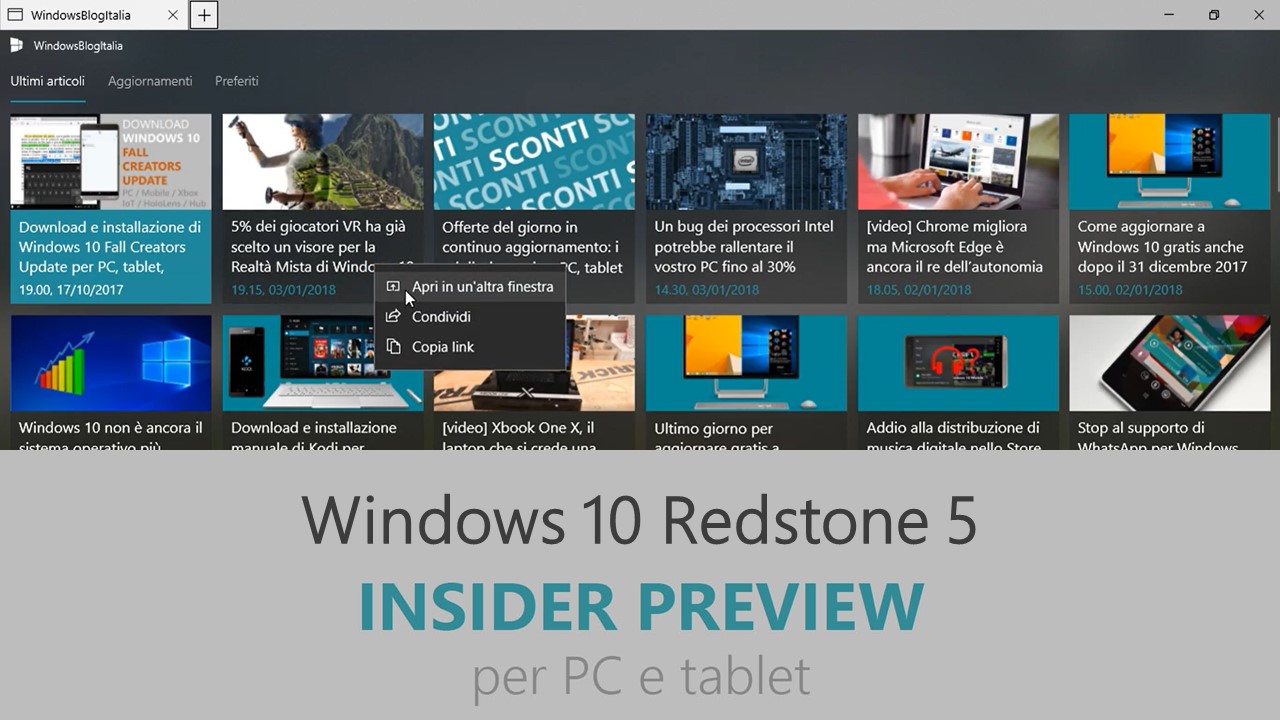
Microsoft ha appena rilasciato Windows 10 Insider Preview Build 17634 ai Windows Insider che hanno scelto il canale di distribuzione Fast con Skip Ahead attivato. Si tratta di una nuova versione di anteprima di Redstone 5, il sesto grande aggiornamento per PC e tablet equipaggiati con Windows 10. Redstone 5 sarà rilasciato pubblicamente per PC e tablet nella seconda metà del 2018.
Novità di Windows 10 Insider Preview Build 17634
-
Search is now available in Calendar for Windows 10!
Now you can find past or future events by searching for the name, location, people included or words in the event body. Events that match your search will be clearly visible on your calendar, while those that don’t will be greyed-out so you can find what you need quickly.

Search will work for Outlook, Hotmail, Live and Office 365 accounts. We do not yet support searching Exchange Server, Gmail, Yahoo or other IMAP calendars.
Cortana Show Me now supports voice queries
Last week, we introduced Cortana Show Me, a preview app designed to show you around Windows 10 settings. We’re here with some updates to try – you can now launch the app through voice queries. Simply say to Cortana, “Show me how to change my background,” and you’ll get the previous help results, with a new “Let’s go” button below, which launches the guided help experience. Everything else is the same as last week – the app is available in English (US and Great Britain) and in German, and there are 15 settings guides. While most Insiders don’t need pointers like this, it’s for all the friends and family we have who need a pointer – please share it with them.
Note | If you’re using keyboard navigation with your device, you will need to use Alt + Tab to move between Settings and Cortana Show Me.
Here are some voice queries to try:
- Update Windows – Try, “Update my Windows device”
- Check if an app is installed – Try, “How to see what apps are installed”
- Uninstall an app – Try “How to uninstall apps”
- Change your desktop background – Try, “Show me how to change my background”
- Use Airplane Mode – Try, “How do I turn on airplane mode”
- Change your display brightness – Try, “Show me how to change my screen brightness”
- Add nearby printers or scanners – Try, “How to add a printer”
- Turn off Windows Defender Security Center – Try, “Show me how to turn off Windows Defender Security Center”
- Change Wi-Fi settings – Try, “Show me how to change Wi-Fi network”
- Change your power settings – Try, “How to change when my computer goes to sleep”
- Discover Bluetooth devices – Try, “Show me how to discover devices”
- Check your version of Windows – Try, “How do I find my current version of Windows”
Problemi risolti
- We fixed an issue where typing in the Microsoft Edge URL bar immediately after opening a new tab might result in the letters appearing in an unexpected order.
- We fixed an issue when opening .html or .pdf files from the local system (double-click, right-click > open), Microsoft Edge will not render the loaded content if Microsoft Edge wasn’t already running before opening the file.
- We fixed an issue where PDFs displayed using Microsoft Edge would shrink after refreshing the page when using a DPI scaling > 100%.
- We fixed an issue that could result in Microsoft Edge crashing when turning off certain extensions.
- We fixed an issue resulting in Task Manager not showing the application title in the process name for open Visual Studio projects.
- We fixed an issue resulting in the UAC dialog potentially not rendering correctly in the last few flights.
- We fixed an issue resulting in certain devices with BitLocker enabled unexpectedly booting into BitLocker recovery in recent flights.
- We fixed an issue where the Emoji Panel would close after typing an accent in certain languages.
- We fixed an issue resulting in focus being lost after using WIN+A to close the Action Center.
Nuovi problemi
- If you open Settings and clicking on any links to the Microsoft Store or links in tips, Settings will crash. This includes the links to get themes and fonts from the Microsoft Store, as well as the link to Windows Defender.
- On resuming from sleep, the desktop may be momentarily visible before the Lock screen displays as expected.
- When Movies & TV user denies access to its videos library (through the “Let Movies & TV access your videos library?” popup window or through Windows privacy settings), Movies & TV crashes when the user navigates to the “Personal” tab.
Guida all’installazione
L’aggiornamento è installabile in tutti i PC e i tablet che rispondono ai requisiti minimi richiesti per l’installazione della versione pubblica di Windows 10. Per installare le versioni di anteprima di Windows 10 destinate agli Insider:
- Andate in Start.
- Quindi in Impostazioni.
- Scegliete Aggiornamento e sicurezza.
- Quindi Programma Windows Insider.
- Cliccate Per iniziare.
- Visualizzerete il messaggio Caricamento in corso – attendete.
- Visualizzerete il messaggio Installerai software e servizi non definitivi, che potrebbero non essere totalmente testati. Leggete attentamente quanto riportato e cliccate Avanti.
- Visualizzerete il messaggio Prima di confermare. Leggete attentamente quanto riportato e cliccate Conferma.
- Visualizzerete il messaggio Ancora un passaggio…. Leggete attentamente quanto riportato e cliccate Riavvia ora.
- Il PC/tablet verrà riavviato.
Al termine del riavvio, recatevi in Impostazioni > Aggiornamento e sicurezza > Programma Windows Insider e assicuratevi di essere entrati nel programma Insider. Per maggiori informazioni vi invitiamo a leggere il nostro articolo dedicato.
Tenete presente che le versioni di anteprima destinate agli Insider sono instabili e mal tradotte in italiano: ne sconsigliamo l’installazione in computer usati per studio o lavoro. Potrete invece provarle in totale sicurezza installandole in una macchina virtuale o in un secondo computer dedicato ai test.
Dettagli aggiornamento precedente
Trovate tutti i dettagli sul precedente aggiornamento, Windows 10 Insider Preview Build 17627, in quest’altro articolo.
Articolo di Windows Blog Italia
Non dimenticate di scaricare la nostra app per Windows e Windows Mobile, per Android o per iOS, di seguirci su Facebook, Twitter, Google+, YouTube, Instagram e di iscrivervi al Forum di supporto tecnico, in modo da essere sempre aggiornati su tutte le ultimissime notizie dal mondo Microsoft.












