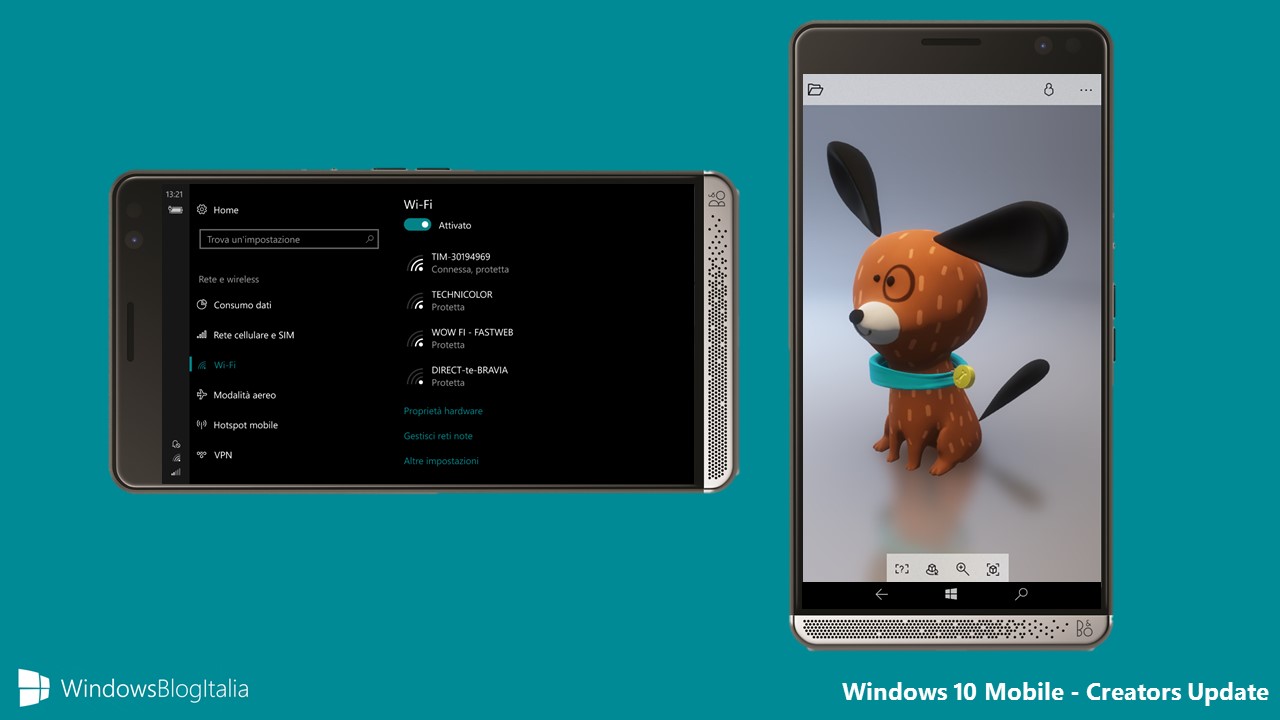
Microsoft ha appena avviato la distribuzione di Windows 10 Mobile Build 15254.547, un aggiornamento cumulativo di Windows 10 Mobile Fall Creators Update. Qui di seguito trovate la guida all’installazione e l’elenco delle novità rispetto alla precedente build.
NOTA 1 | Gli aggiornamenti ufficiali di Windows 10 Mobile sono disponibili per HP Elite x3, Microsoft Lumia 550, Lumia 650, Lumia 950/950 XL, Alcatel Idol 4S e Alcatel OneTouch Fierce XL.
NOTA 2 | Tutti i vecchi Windows Phone 8.1 non supportati possono aggiornare a Windows 10 Mobile Fall Creators Update con quest’altra guida.
NOTA 3 | Disponibile anche nei canali Veloce, Lento e Release Preview.
Novità di Windows 10 Mobile Build 15254.547
- Addresses a security vulnerability in session isolation that affects PowerShell remote endpoints. By default, PowerShell remoting only works with administrator accounts, but can be configured to work with non-administrator accounts. Starting with this release, you cannot configure PowerShell remote endpoints to work with non-administrator accounts. When attempting to use a non-administrator account, the following error will appear:
“New-PSSession: [computerName] Connecting to remote server localhost failed with the following error message: The WSMan service could not launch a host process to process the given request. Make sure the WSMan provider host server and proxy are properly registered. For more information, see the about_Remote_Troubleshooting Help topic.” - Security updates to Internet Explorer, Microsoft Edge, Windows App Platform and Frameworks, the Microsoft Scripting Engine, Windows Authentication, Windows MSXML, Windows Kernel, Windows Storage and Filesystems, Windows Virtualization, Windows Linux, and Microsoft JET Database Engine.
Guida per aggiornare
Gli smartphone ufficialmente supportati da Windows 10 Mobile Fall Creators Update, equipaggiati con la versione pubblica di quest’ultimo, possono cercare e installare regolarmente l’aggiornamento da Tutte le impostazioni > Aggiornamento e sicurezza > Aggiornamenti.
Articolo di Windows Blog Italia
Non dimenticate di scaricare la nostra app per Windows e Windows Mobile, per Android o per iOS, di seguirci su Facebook, Twitter, Google+, YouTube, Instagram e di iscrivervi al Forum di supporto tecnico, in modo da essere sempre aggiornati su tutte le ultimissime notizie dal mondo Microsoft.