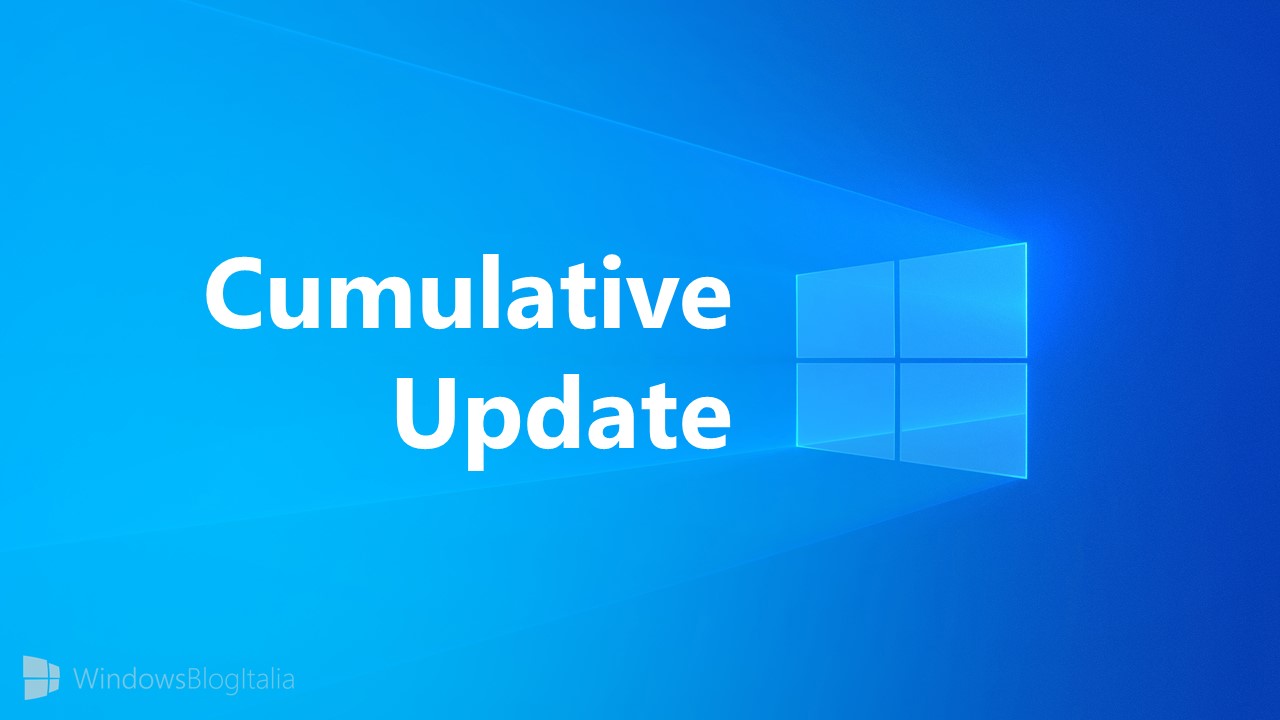
È disponibile una nuova build di Windows 10 May 2019 Update per i Windows Insider. Microsoft ha infatti appena rilasciato la build 18362.145, già scelta come RTM. In altre parole, quest’ultima potrebbe essere quella identificata per il rilascio pubblico del nuovo aggiornamento. Come al solito è disponibile tramite Windows Update.
NOTA | Disponibile nei canali Veloce, Lento e Release Preview.
Novità di Windows 10 Insider Preview Build 18362.145
- Nessuna novità in preparazione del rilascio pubblico.
Problemi risolti
- Addresses an issue that may prevent Custom URI Schemes for Application Protocol handlers from starting the corresponding application for local intranet and trusted sites on Internet Explorer.
- Addresses an issue that prevents certain apps from launching when you set folder redirection for the Roaming AppData folder to a network path.
- Addresses an issue that my turn off Night light mode during display mode changes.
- Addresses an issue that may distort the rendering of a full-screen game when the Microsoft Game bar is visible on top of the game.
- Addresses an issue that prevents the removal of Bluetooth® peripheral devices from some systems with specific Bluetooth radios.
- Addresses an issue that may cause event 7600 in the Domain Name System (DNS) server event log to contain an unreadable server name.
- Addresses an issue in which the dots per inch (DPI) of the guest does not match the host.
- Addresses an issue that may cause an external USB device or SD memory card to be reassigned to an incorrect drive during installation. For more information, see “This PC can’t be upgraded to Windows 10” error on a computer that has a USB device or SD card attached.
- Addresses an issue in which a File Share Witness does not remove Server Message Block (SMB) handles, which causes a server to eventually stop accepting SMB connections.
- Addresses an issue that prevents an application protocol URL from being opened when hosted on an intranet page.
- Addresses an issue with BranchCache when it is in distributed cache mode. BranchCache may use more disk space than assigned for the republication cache. To fully address the issue, devices that have exceeded the disk space assignments should empty BranchCache using the netsh branchcache flush command.
- Addresses an issue that may prevent some Direct3D applications and games from entering full-screen mode if the display’s orientation has been changed from the default.
- Addresses an issue with creating a Windows catalog file on an x64 system using Windows System Image Manager. For more information, see What’s new in ADK kits and tools.
Guida all’installazione
L’aggiornamento è installabile in tutti i PC e i tablet che rispondono ai requisiti minimi richiesti per l’installazione della versione pubblica di Windows 10. Per installare le versioni di anteprima di Windows 10 destinate agli Insider:
- Andate in Start.
- Quindi in Impostazioni.
- Scegliete Aggiornamento e sicurezza.
- Quindi Programma Windows Insider.
- Cliccate Per iniziare.
- Visualizzerete il messaggio Caricamento in corso – attendete.
- Visualizzerete il messaggio Installerai software e servizi non definitivi, che potrebbero non essere totalmente testati. Leggete attentamente quanto riportato e cliccate Avanti.
- Visualizzerete il messaggio Prima di confermare. Leggete attentamente quanto riportato e cliccate Conferma.
- Visualizzerete il messaggio Ancora un passaggio…. Leggete attentamente quanto riportato e cliccate Riavvia ora.
- Il PC/tablet verrà riavviato.
Al termine del riavvio, recatevi in Impostazioni > Aggiornamento e sicurezza > Programma Windows Insider e assicuratevi di essere entrati nel programma Insider. Per maggiori informazioni vi invitiamo a leggere il nostro articolo dedicato.
Tenete presente che le versioni di anteprima destinate agli Insider sono instabili e mal tradotte in italiano: ne sconsigliamo l’installazione in computer usati per studio o lavoro. Potrete invece provarle in totale sicurezza installandole in una macchina virtuale o in un secondo computer dedicato ai test.
Dettagli aggiornamento precedente
Trovate tutti i dettagli sul precedente aggiornamento, Windows 10 Insider Preview Build 18362, in quest’altro articolo.
Articolo di Windows Blog Italia
Non dimenticate di scaricare la nostra app per Windows e Windows Mobile, per Android o per iOS, di seguirci su Facebook, Twitter, Google+, YouTube, Instagram e di iscrivervi al Forum di supporto tecnico, in modo da essere sempre aggiornati su tutte le ultimissime notizie dal mondo Microsoft.












