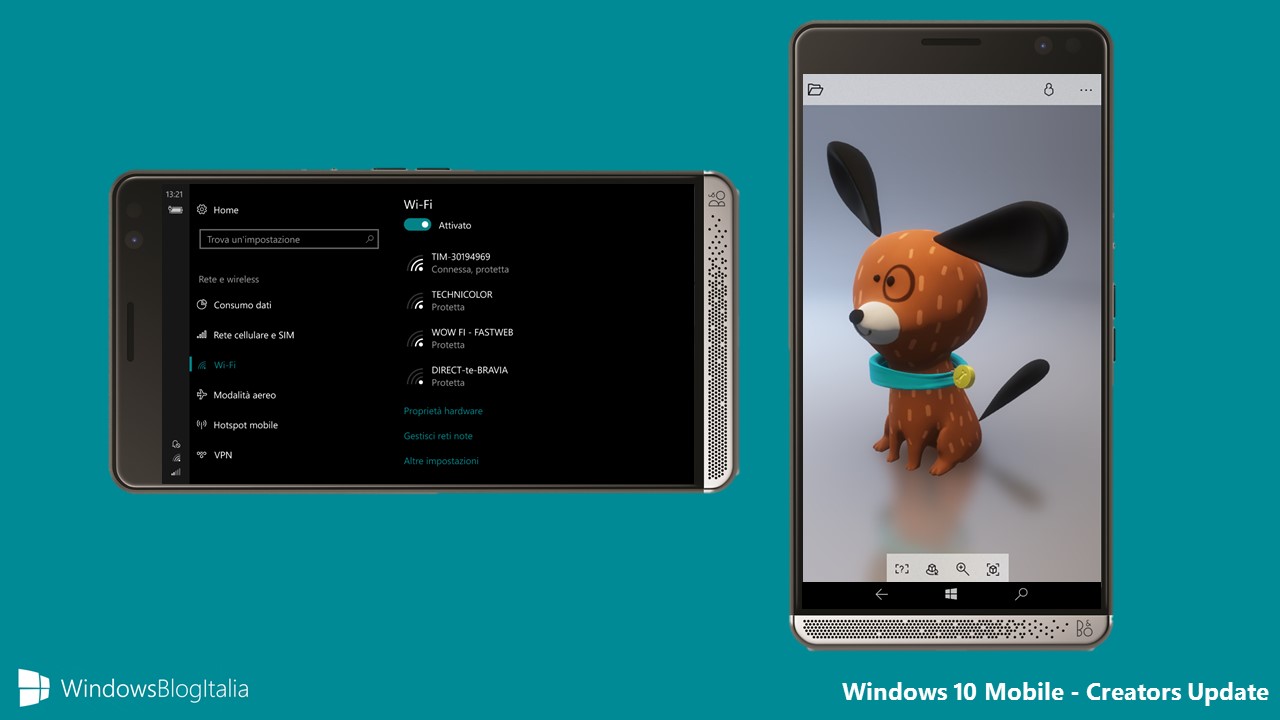
Microsoft ha appena avviato la distribuzione di Windows 10 Mobile Build 15254.566, un aggiornamento cumulativo di Windows 10 Mobile Fall Creators Update. Qui di seguito trovate la guida all’installazione e l’elenco delle novità rispetto alla precedente build.
NOTA 1 | Gli aggiornamenti ufficiali di Windows 10 Mobile sono disponibili per HP Elite x3, Microsoft Lumia 550, Lumia 650, Lumia 950/950 XL, Alcatel Idol 4S e Alcatel OneTouch Fierce XL.
NOTA 2 | Tutti i vecchi Windows Phone 8.1 non supportati possono aggiornare a Windows 10 Mobile Fall Creators Update con quest’altra guida.
NOTA 3 | Disponibile anche nei canali Veloce, Lento e Release Preview.
Novità di Windows 10 Mobile Build 15254.566
- Provides protections against a new subclass of speculative execution side-channel vulnerabilities, known as Microarchitectural Data Sampling, for 64-Bit (x64) versions of Windows (CVE-2018-11091, CVE-2018-12126, CVE-2018-12127, CVE-2018-12130). Use the registry settings as described in the Windows Client article. (These registry settings are enabled by default for Windows Client OS editions).
- Adds “uk.gov” into the HTTP Strict Transport Security Top Level Domains (HSTS TLD) for Internet Explorer and Microsoft Edge.
- Addresses an issue that may cause “Error 1309” while installing or uninstalling certain types of .msi and .msp files on a virtual drive.
- Addresses an issue that prevents the Microsoft Visual Studio Simulator from starting.
- Addresses an issue that may cause the text, layout, or cell size to become narrower or wider than expected in Microsoft Excel when using the MS UI Gothic or MS PGothic fonts.
- Security updates to Internet Explorer, Microsoft Scripting Engine, Microsoft Edge, Windows Storage and Filesystems, Microsoft Graphics Component, Windows App Platform and Frameworks, Windows Cryptography, Windows Datacenter Networking, Windows Server, Windows Virtualization, Windows Kernel, and the Microsoft JET Database Engine.
Guida per aggiornare
Gli smartphone ufficialmente supportati da Windows 10 Mobile Fall Creators Update, equipaggiati con la versione pubblica di quest’ultimo, possono cercare e installare regolarmente l’aggiornamento da Tutte le impostazioni > Aggiornamento e sicurezza > Aggiornamenti.
Articolo di Windows Blog Italia
Non dimenticate di scaricare la nostra app per Windows e Windows Mobile, per Android o per iOS, di seguirci su Facebook, Twitter, Google+, YouTube, Instagram e di iscrivervi al Forum di supporto tecnico, in modo da essere sempre aggiornati su tutte le ultimissime notizie dal mondo Microsoft.












