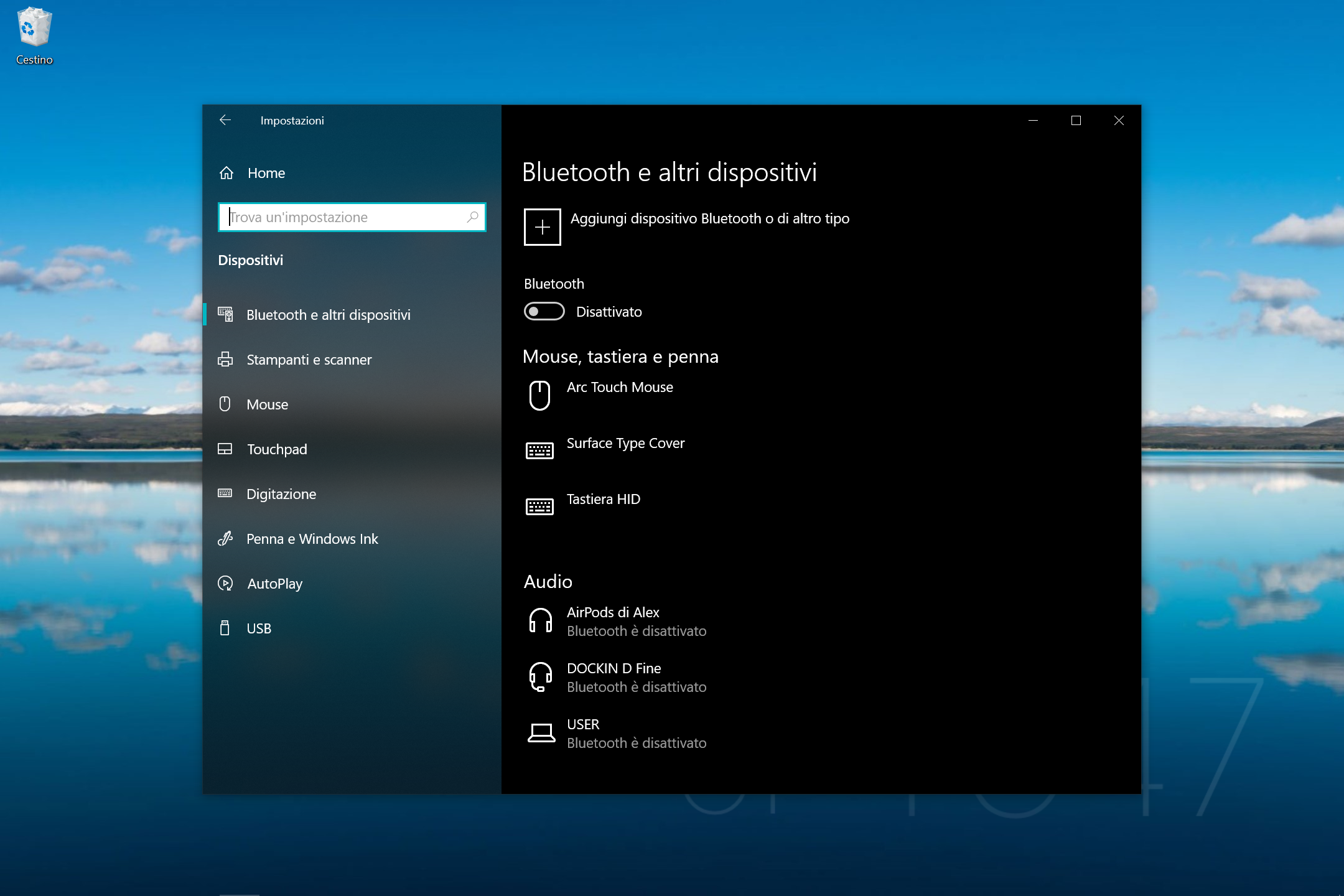
L’ultimo aggiornamento cumulativo di Windows 10 rilasciato a giugno ha portato con sé alcuni problemi.
Fix problemi Registro eventi
L’ultimo aggiornamento cumulativo per tutte le versioni di Windows 10 e 8.1 rilasciato a giugno sta causando alcuni errori del Registro eventi di Windows 10, in particolare alla visualizzazione e creazione degli eventi personalizzati. Microsoft è già a conoscenza del problema e ha fornito una soluzione temporanea, promettendo un fix con un prossimo aggiornamento cumulativo in arrivo entro giugno.
To work around this issue, copy and paste the following function into a PowerShell window and run it. You can now use the command get-EventViewer at the PowerShell prompt to view your Custom Views. You will need to re-enter the function each time you open a new PowerShell window. Note The get-EventViewer function will only allow you to view previously defined Custom Views. To create new Custom Views, see Creating Get-WinEvent queries with FilterHashtable.
function get-EventViewer { Write-Output "List of custom views on the machine" Write-Output "" Get-ChildItem "C:\ProgramData\Microsoft\Event Viewer\Views" -Filter *.xml | % { select-xml -Path $_.FullName -xpath "//Name" } | Select-Object -ExpandProperty Node | Select-Object -ExpandProperty InnerXml Write-Output "" $view_name = Read-Host "Enter the name of custom view to execute" # Get the file name of the view $ViewFile = Get-ChildItem "C:\ProgramData\Microsoft\Event Viewer\Views" -Filter *.xml | where-object { (Select-Xml -Path $_.FullName -xpath "//Name").Node.InnerXml -eq $view_name } Get-WinEvent -FilterXml ([xml]((Select-Xml -Path $ViewFile.FullName -XPath "//QueryList").node.OuterXml)) }
Problemi Bluetooth
Ben più grave il problema che sembra riguardare il pairing e la connessione Bluetooth con alcuni device dopo aver installato l’ultimo aggiornamento cumulativo, dovuti al rilascio di una patch di sicurezza proprio per il Bluetooth. Anche in questo caso il problema riguarda tutte le versioni di Windows 10, 8.1 e in particolare i device dotati del supporto al Bluetooth Low Energy.
Nel caso in cui foste affetti da questo problema, Microsoft suggerisce di contattare il produttore della periferica Bluetooth per ottenere nuovi driver.
Avete riscontrato anche voi questi problemi? Fatecelo sapere nei commenti.
Articolo di Windows Blog Italia
Fonti | 1, 2












