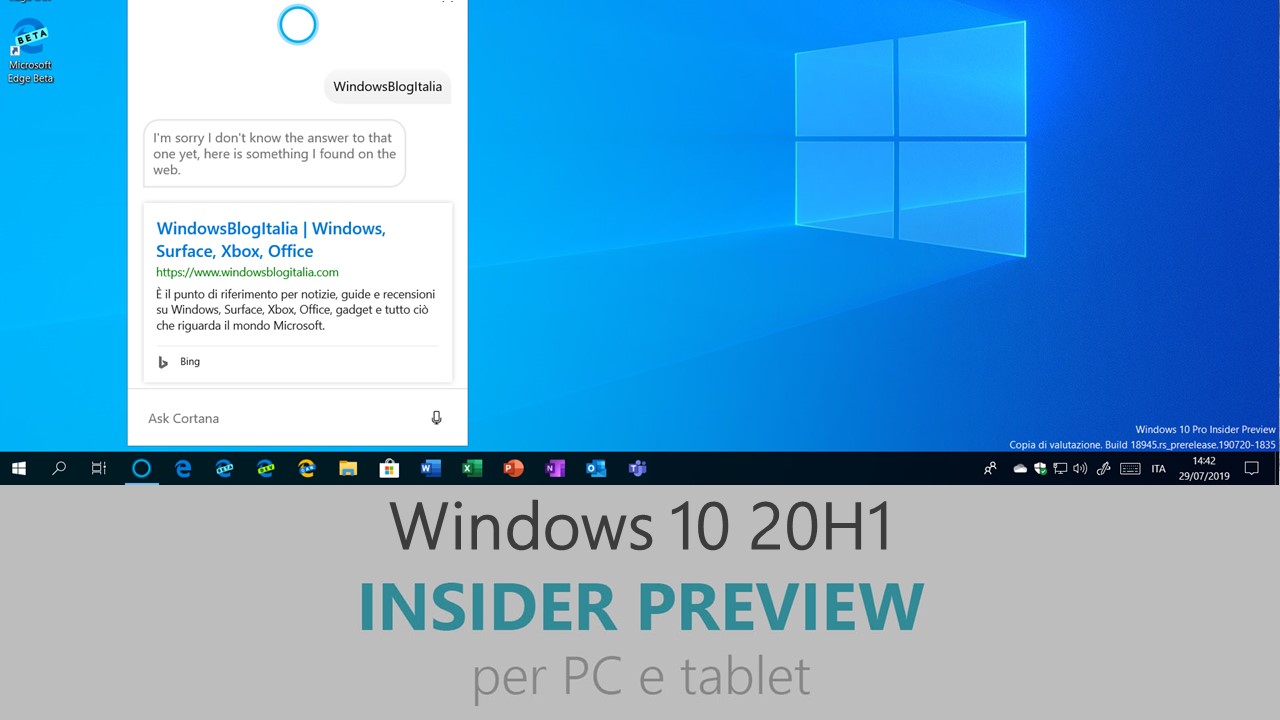
Microsoft ha appena rilasciato Windows 10 Insider Preview Build 18956 ai Windows Insider nei canali Skip Ahead e Veloce. Si tratta di una nuova versione di anteprima di 20H1, l’ottavo grande aggiornamento per PC e tablet equipaggiati con Windows 10. 20H1 sarà rilasciato pubblicamente per PC e tablet nella prima metà del 2020.
Novità di Windows 10 Insider Preview Build 18956
-
Pagina Rete e Internet ridisegnata nelle Impostazioni
Sulla base del tuo feedback abbiamo ridisegnato la pagina Rete e Internet nelle Impostazioni per fornire maggiori informazioni sin da subito riguardo la connettività del dispositivo, combinando diverse pagine per darti una visione chiara del modo in cui sei connesso a internet.
- Nuova vista per le connessioni attive – Ora mostriamo tutte le connessioni disponibili nella pagina Stato, così puoi vedere subito cosa è connesso e cambiare le proprietà se ti serve. Se hai più connessioni, solo una sarà utilizzata per la connettività a internet.

- Consumo dati integrato – Ora puoi vedere quanti dati vengono utilizzati da ogni network già nella pagina Stato. Puoi anche limitare quanti dati ogni app può usare su una specifica network.

-
Traditional Chinese IME improvements
Thank you everyone who’s shared feedback about the new Traditional Chinese Bopomofo / ChangJie / Quick IME so far! The development team has been working on improving the quality and fixing bugs based on what you’ve told us, including:
- Bopomofo, ChangJie, and Quick IMEs – We improved the speed of toggling conversion mode ([中] mode and [英] mode). Now it you can switch between the two faster.
- Bopomofo IME
- We heard feedback that some of you’ve been accidentally hitting the Shift + Space keyboard shortcut, resulting in the character width changing unexpectedly between Half-width and Full-width, so we’ve added a new setting for this if you’d prefer to disable the keyboard shortcut (Note: The default is enabled). To access this setting, right click the [中/英] icon in the taskbar, click Settings > General > “Use Shift + Space to switch character width”.
-
- As you may have noticed in the screenshot above, we’re now adding the ability to change the candidate font size, separate from the rest of the system if you find that you need it to be a bit bigger. (You can still change the system font size under [Ease of Access]>[Display]>[Make text bigger].)

- We also fixed issues where
- The candidate numbers sometimes disappeared from the candidate window.
- Shift+Number wasn’t working for selecting an associated phrase.
Thanks again! If you have any further feedback about these experiences, let us know.
-
Miglioramenti per le notifiche ora disponibili per tutti gli Insider nel canale Veloce
Tutte le migliorie introdotte per le notifiche sono disponibili per tutti gli Insider. Per ricapitolare cosa è cambiato:
- Se passi il mouse su una notifica vedrai l’icona delle impostazioni per poter personalizzare subito le opzioni per le notifiche di quell’app.
- Abbiamo aggiornato il design delle impostazioni delle notifiche per ogni app.
- Ora c’è un link diretto alle impostazioni delle notifiche già nell’Action Center.
- Le impostazioni della pagina Notifiche e azioni hanno una casella di spunta per silenziare il suono di tutte le notifiche.
- Per impostazione predefinita, le applicazioni che possono inviare notifiche nell’elenco della pagina Notifiche e azioni sono ordinate per più recenti.

-
La nuova app di Cortana disponibile per più Insider negli USA
Stiamo incrementando il rilascio della nuova esperienza di Cortana al 50 % degli Insider in USA. Potresti dover riavviare il PC per vedere i cambiamenti.

-
Aggiornamenti per la Calcolatrice
Nei prossimi giorni rilasceremo un nuovo aggiornamento per la Calcolatrice Windows agli Insider nel canale Veloce e Ignora (Skip Ahead). Introdurremo la modalità Sempre in primo piano.

Problemi risolti
- We’re in the process of returning Tamper Protection to being on by default for all Insiders. You’ll see this change reflected on your PC across the next few weeks.
- We fixed an issue where, if snipping via Print Screen was enabled, certain UI would unexpectedly dismiss before it could be captured in the snip.
- We fixed an issue resulting in the touch keyboard button not launching the touch keyboard on certain devices.
- We fixed an issue where, if you dragged File Explorer while the search dropdown was visible, the dropdown could end up disconnected from the search box.
- We fixed an issue where, if a search was in progress in File Explorer, then it’d take two clicks on the X to clear the search results.
- We fixed an issue where using the “Automatically type into Search Box” view setting would result in the first letter of your File Explorer search being dropped.
- We fixed an issue where File Explorer recent searches weren’t disabled when the group policy “Turn off display of recent search entries in the File Explorer search box” was enabled.
- We fixed an issue where explorer.exe would crash when searching File Explorer starting in a OneDrive folder if OneDrive was not running.
- We fixed an issue where Homegroup options might still appear in the “Give access to” File Explorer context menu entry, despite the Homegroup feature no longer being available.
- We fixed an issue resulting in some Insiders experiencing a taskbar search crash right after log-in.
Nuovi problemi
- There has been an issue with older versions of anti-cheat software used with games where after updating to the latest 19H1 Insider Preview builds may cause PCs to experience crashes. We are working with partners on getting their software updated with a fix, and most games have released patches to prevent PCs from experiencing this issue. To minimize the chance of running into this issue, please make sure you are running the latest version of your games before attempting to update the operating system. We are also working with anti-cheat and game developers to resolve similar issues that may arise with the 20H1 Insider Preview builds and will work to minimize the likelihood of these issues in the future.
- Some Realtek SD card readers are not functioning properly. We are investigating the issue.
- Occasionally, the candidate selection in prediction candidate window for the Japanese IME doesn’t match with the composition string. We are investigating the issue.
- When connected via cellular, the Network status will be incorrect, but the device is able to use the connection.
Guida all’installazione
L’aggiornamento è installabile in tutti i PC e i tablet che rispondono ai requisiti minimi richiesti per l’installazione della versione pubblica di Windows 10. Per installare le versioni di anteprima di Windows 10 destinate agli Insider:
- Andate in Start.
- Quindi in Impostazioni.
- Scegliete Aggiornamento e sicurezza.
- Quindi Programma Windows Insider.
- Cliccate Per iniziare.
- Visualizzerete il messaggio Caricamento in corso – attendete.
- Visualizzerete il messaggio Installerai software e servizi non definitivi, che potrebbero non essere totalmente testati. Leggete attentamente quanto riportato e cliccate Avanti.
- Visualizzerete il messaggio Prima di confermare. Leggete attentamente quanto riportato e cliccate Conferma.
- Visualizzerete il messaggio Ancora un passaggio…. Leggete attentamente quanto riportato e cliccate Riavvia ora.
- Il PC/tablet verrà riavviato.
Al termine del riavvio, recatevi in Impostazioni > Aggiornamento e sicurezza > Programma Windows Insider e assicuratevi di essere entrati nel programma Insider. Per maggiori informazioni vi invitiamo a leggere il nostro articolo dedicato.
Tenete presente che le versioni di anteprima destinate agli Insider sono instabili e mal tradotte in italiano: ne sconsigliamo l’installazione in computer usati per studio o lavoro. Potrete invece provarle in totale sicurezza installandole in una macchina virtuale o in un secondo computer dedicato ai test.
Dettagli aggiornamento precedente
Trovate tutti i dettagli sul precedente aggiornamento, Windows 10 Insider Preview Build 18950, in quest’altro articolo.
Articolo di Windows Blog Italia
Non dimenticate di scaricare la nostra app per Windows e Windows Mobile, per Android o per iOS, di seguirci su Facebook, Twitter, YouTube, Instagram e di iscrivervi al Forum di supporto tecnico, in modo da essere sempre aggiornati su tutte le ultimissime notizie dal mondo Microsoft.












