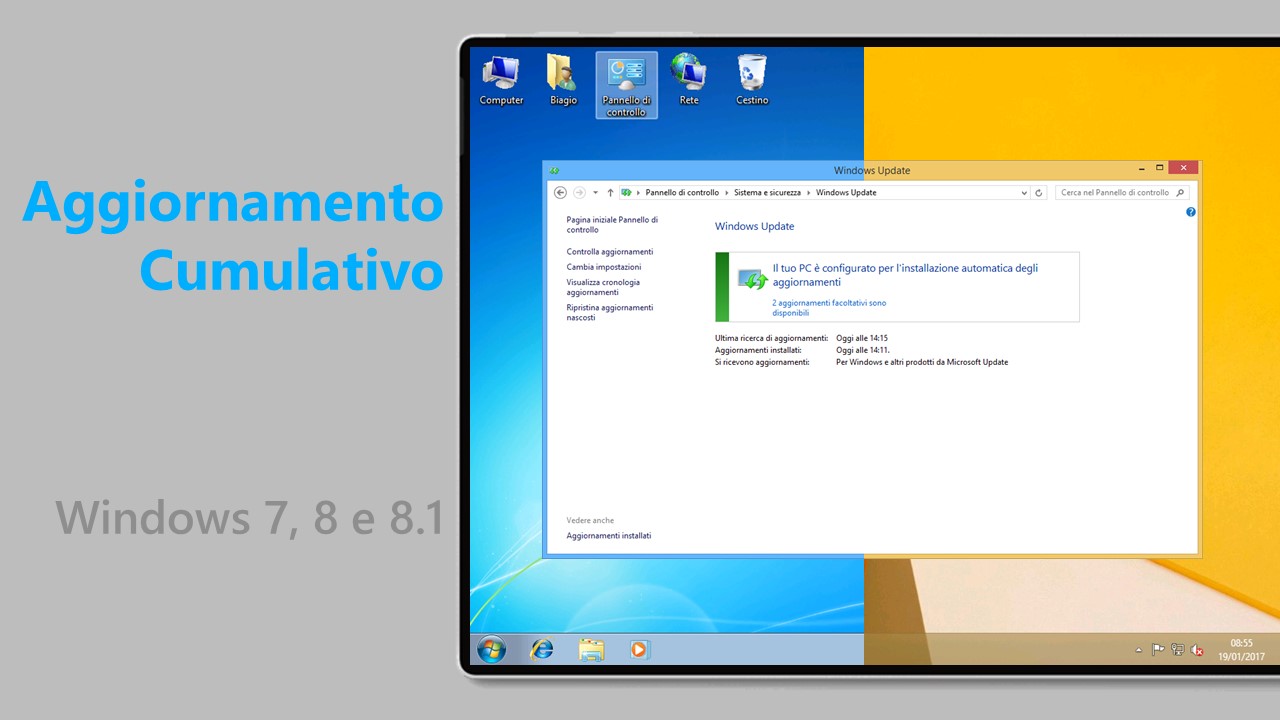
Eseguendo un’installazione pulita di Windows 7 o Windows 8.1, vi aspetterebbero centinaia di aggiornamenti da installare. Per questo motivo, a partire da ottobre 2016 Microsoft ha deciso di rilasciare ogni mese un nuovo aggiornamento cumulativo per Windows 7 SP1 e Windows 8.1.
NOTA | Nel caso in cui non riusciste a effettuare il download e l’installazione degli aggiornamenti cumulativi, potreste trovare utile quest’altra guida.
Aggiornamento cumulativo di novembre 2019
Per Windows 7, Microsoft ha rilasciato l’aggiornamento KB4525235 con il seguente changelog:
- Addresses an issue that prevents a 16-bit Visual Basic 3 (VB3) application or other VB3 applications from running.
- Provides protections against the Intel® Processor Machine Check Error vulnerability (CVE-2018-12207). Use the registry setting as described in the Guidance KB article (this registry setting is disabled by default).
- Provides protections against the Intel® Transactional Synchronization Extensions (Intel® TSX) Transaction Asynchronous Abort vulnerability (CVE-2019-11135). Use the registry settings as described in the Windows Client and Windows Server articles (these registry settings are enabled by default for Windows Client OS editions, but disabled by default for Windows Server OS editions).
- Addresses an issue with temporary user profiles in an environment in which user profile disks (UPD) are deployed and cached roaming profiles are not deleted when the “Delete cached copies of roaming profiles” policy is enabled.
- Security updates to Microsoft Scripting Engine, Windows Input and Composition, Microsoft Graphics Component, Windows Cryptography, Windows Virtualization, Windows Kernel, Windows Datacenter Networking, and the Microsoft JET Database Engine.
Per Windows 8.1, Microsoft ha rilasciato l’aggiornamento KB4525243 con il seguente changelog:
- Addresses an issue that prevents a 16-bit Visual Basic 3 (VB3) application or other VB3 applications from running.
- Addresses an issue that causes only one Bluetooth Basic Rate device to function properly on some Bluetooth controllers after installing the August 13, 2019 update.
- Addresses an issue that causes error 0x7E when you connect Bluetooth devices after installing the June 11, 2019 update.
- Provides protections against the Intel® Processor Machine Check Error vulnerability (CVE-2018-12207). Use the registry setting as described in the Guidance KB article (this registry setting is disabled by default).
- Provides protections against the Intel® Transactional Synchronization Extensions (Intel® TSX) Transaction Asynchronous Abort vulnerability (CVE-2019-11135). Use the registry settings as described in the Windows Client and Windows Server articles (these registry settings are enabled by default for Windows Client OS editions, but disabled by default for Windows Server OS editions).
- Addresses an issue with temporary user profiles in an environment in which user profile disks (UPD) are deployed and cached roaming profiles are not deleted when the “Delete cached copies of roaming profiles” policy is enabled.
- Security updates to Microsoft Scripting Engine, Internet Explorer, Microsoft Graphics Component, Windows Input and Composition, Windows Cryptography, Windows Virtualization, Windows Kernel, Windows Datacenter Networking, and the Microsoft JET Database Engine.
Avete già installato l’update cumulativo? Avete riscontrato dei problemi? Fatecelo sapere nei commenti.
Articolo di Windows Blog Italia












