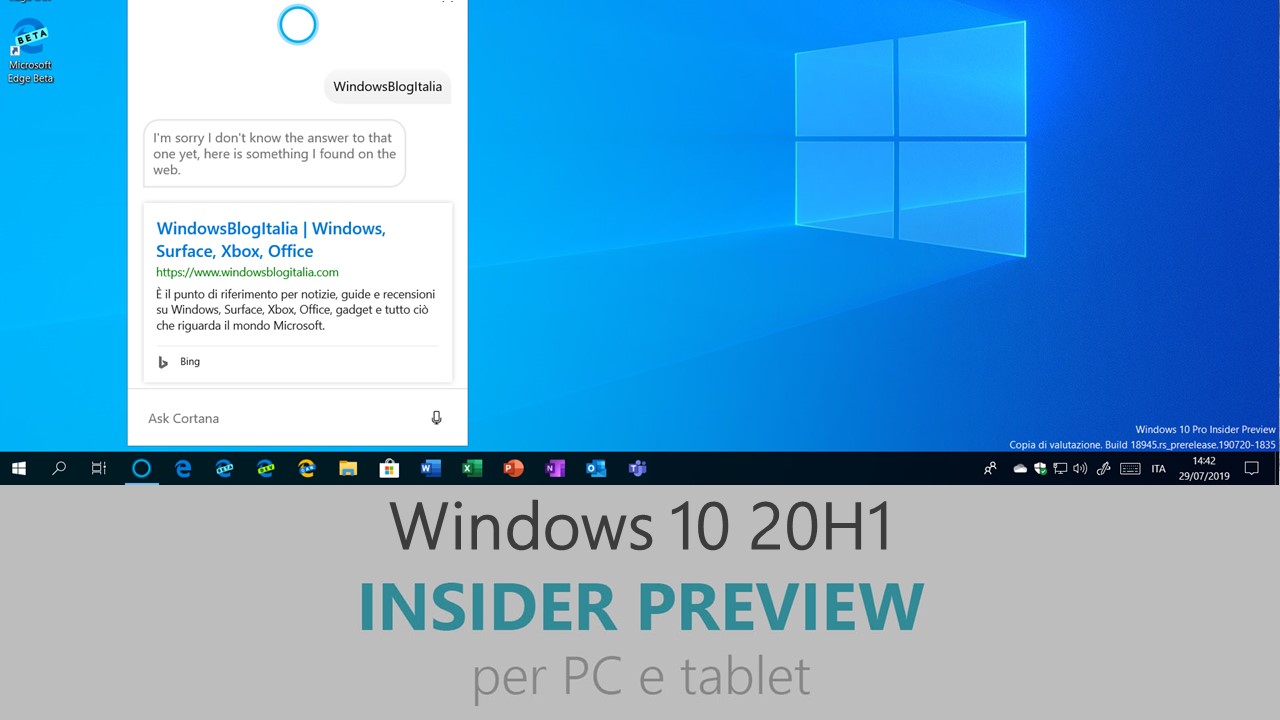
Microsoft ha appena rilasciato Windows 10 Insider Preview Build 19013 ai Windows Insider nei canali Ignora (Skip Ahead) e Veloce. Si tratta di una nuova versione di anteprima di 20H1, il nono grande aggiornamento per PC e tablet equipaggiati con Windows 10. 20H1 sarà rilasciato pubblicamente per PC e tablet nella prima metà del 2020.
12 NOVEMBRE 2019 | Microsoft ha rilasciato la build 19013.1122 anche sul canale Lento di Windows Insider con un fix per i crash dell’app Impostazioni.
5 NOVEMBRE 2019 | Microsoft ha rilasciato l’aggiornamento cumulativo alla build 10.0.19013.1102, con un fix per il malfunzionamento di Remote Desktop.
1 NOVEMBRE 2019 | Microsoft ha rilasciato l’aggiornamento cumulativo alla build 10.0.19013.1000, identificato dalla sigla KB4528332. Questo aggiornamento cumulativo non introduce novità, ma serve a Microsoft per testare alcuni servizi di distribuzione degli update.
Novità di Windows 10 Insider Preview Build 19013
-
Nuove kaomoji
Come alcuni di voi forse sapranno, con Windows 10 versione 1903 abbiamo aggiornato la nostra scorciatoia da tastiera WIN + (punto) / WIN + (punto e virgola) per includere non solo le emoji, ma anche kaomoji e caratteri speciali. Cosa sono le kaomoji? Fondamentalmente, sono volti con espressioni che si possono realizzare combinando vari caratteri – per esempio, si potrebbe avere familiarità con la shruggie:
¯\_(ツ)_/¯
![[2:00 PM] Jennifer Gentleman Showcasing the kaomoji section of WIN+Period.](https://46c4ts1tskv22sdav81j9c69-wpengine.netdna-ssl.com/wp-content/uploads/prod/sites/2/2019/10/ce077b6c6299ee1d5838e2564a7515e5.png)
Con questa build introduciamo nuove kaomoji, come:
- ヾ(⌐■_■)ノ♪
- ლ(╹◡╹ლ)
- (⊙_◎)
- ( ͡~ ͜ʖ ͡°)
- ಠ_ರೃ
- (∩^o^)⊃━☆
- /ᐠ。ꞈ。ᐟ\
E tante altre! (❁´◡`❁)
-
Windows Subsystem for Linux (WSL) 2 rilascerà la memoria non usata da Linux nuovamente a Windows
In precedenza, la VM di WSL 2 avrebbe incrementato la memoria per andare incontro alle necessità della mole di lavoro necessaria, ma senza restituire la memoria in eccesso quando non serviva più. Con questo cambiamento, non appena vi sarà memoria in eccesso non utilizzata dalla VM di Linux, questa verrà restituita nuovamente a Windows.
-
PowerToys v0.12 disponibili!
Abbiamo appena rilasciato la versione 0.12 dei PowerToys su GitHub. Abbiamo ricevuto tantissimi feedback a riguardo da tutti voi. Ora è disponibile la nuova utility PowerRename, che rende più facile rinominare un gruppo di file, abbiamo migliorato FancyZones, e ora supportiamo il tema scuro.

-
Your Phone app–Elevating the Phone screen feature by removing its dependency on Bluetooth connection
Windows Insiders, abbiamo sentito i vostri commenti sulla dipendenza della funzione Schermo telefono sulla connettività Bluetooth Low Energy. Per rispondere ai vostri commenti, abbiamo collaborato strettamente con Samsung per offrirvi un’esperienza più veloce e snella su tutti i PC Windows 10, rimuovendo la dipendenza dal Bluetooth per Schermo telefono: questo amplierà la portata complessiva di questa funzione.
Samsung Galaxy Note 10 è stato il primo dispositivo ad introdurre questa funzione nel mese di agosto. Dopo una risposta positiva, abbiamo recentemente abilitato questa funzione sugli smartphone Samsung Galaxy Fold, S10, S10+ e S10e. Avrete bisogno di aggiornare i dispositivi Samsung supportati con il recente aggiornamento software che abilita la funzione ‘Collegamento a Windows’. Per continuare ad offrire questa esperienza ad altri smartphone, stiamo espandendo il supporto di questa funzione anche agli smartphone Samsung Galaxy A30, A50 e A90, e continueremo ad aggiungere dispositivi nei prossimi mesi.
Con l’introduzione della nuova esperienza d’uso, rimuoveremo la necessità della connessione tramite Bluetooth con effetto immediato. Se in precedenza utilizzavate Schermo telefono tramite Bluetooth e avete un modello di telefono che non supporta ancora Collegamento a Windows, l’opzione Schermo telefono scomparirà automaticamente all’interno dell’applicazione Il tuo telefono. Si consiglia di disaccoppiare i dispositivi andando alle impostazioni Bluetooth sia sul PC che sul telefono Android, in modo da non avere una connessione che non è più in uso.
Grazie per averci aiutato a perfezionare l’esperienza di Schermo telefono!
Requisiti Schermo telefono:
- Smartphone Android 9.0 o superiori selezionati
- PC con Windows 10 October 2018 Update o superiore
- Lo smartphone Android è connesso alla stessa rete a cui è connesso il PC
- Dispositivo supportato per questa funzionalità:
- Samsung Galaxy Fold
- Samsung Galaxy Note 10/ Note 10+
- Samsung Galaxy S10/S10+/S10e
- Samsung Galaxy A30s/A50s/A90
-
Nuove funzionalità DirectX 12 in anteprima
Nelle ultime build 20H1 potete provare in anteprima nuove funzionalità DirectX 12, come il DirectX Raytracing di tier 1.1, Mesh Shader e Sampler Feedback. Per maggiori informazioni potete leggere questo post.
Problemi risolti
- We fixed an issue resulting in frames being skipped, starting with Build 19002, when running games and videos fullscreen.
- We fixed an issue where initiating “Reset this PC” with the cloud download option wasn’t working when started from Windows RE.
- We fixed an issue resulting in preinstalled apps (like Calculator) and other UWP apps being missing from the Apps & Features page in Settings.
- We appreciate your patience while we worked on our sync engine. As of this build, wallpaper and theme syncing is now up and running again.
- We fixed an issue resulting in Wi-Fi unexpectedly resetting (turning off and back on) frequently in recent flights.
- We fixed an issue where Wi-Fi Settings might get stuck saying Connecting, even though the network flyout (correctly) indicated that you were Connected.
- We fixed an issue where an update being temporarily suspended would result in an 0xc19001e1 error being displayed in Windows Update history.
- We fixed an issue resulting in the “Open location” search result option not working if the search result was a folder.
- We fixed an issue where if you moved Cortana’s window to certain places on your screen, and then closed the window, the minimize animation wouldn’t go towards Cortana’s icon on the taskbar.
- We fixed an issue resulting in File Explorer not rendering correctly sometimes when using multiple monitors with different DPIs on the previous flight.
- We fixed an issue where you could get into a state where it wasn’t possible to set focus to File Explorer’s search box in order to type your query.
- We fixed an issue that could result in the app thumbnail disappearing when you right clicked it in Task View.
- We fixed an issue that could result in the Send Message button in certain notifications not being visible when using High Contrast White.
- We fixed an issue where the notification following WIN+Shift+S might have a blank space for the screenshot (rather than actually displaying the screenshot).
- We fixed an issue resulting in Resource Manager unexpectedly not showing any disk activity.
- We fixed an issue where, if you called SUBST with a path ending with a \ it would give a Path not found error.
- We fixed a memory leak with running apps that repeatedly sent calls to adjust gamma.
- Some of you have reached out about when trying to shutdown, seeing a message saying that an app named “G” was preventing shutdown. We investigated and found an issue where windows related to GDI+were only referenced as “G.” We’ve fixed this, so going forward, these will now have the name “GDI+ Window (<exe name>)”, where <exe name> will show the .exe name of the app using GDI+.
- We fixed an issue resulting in speechruntime.exe using an unexpectedly high amount of CPU on the previous flight.
- We fixed an issue resulting in Bluetooth devices potentially not reconnecting as expected after closing then reopening the device lid for certain devices.
- We fixed an issue resulting in the Surface Dial not scrolling in recent builds if you switched to something like zoom and then back to scrolling.
- Thank you Insiders who shared feedback about the 2-in-1 convertible tablet experience improvements we discussed here. For the time being, we’re returning to the current experience in retail.
- We fixed an issue where Narrator would sometime report focus as the page instead of reporting the actual focused control within Chrome.
- We fixed an issue where Narrator would not automatically start reading the Narrator user guide webpage and the YouTube webpage.
- We corrected Narrator’s “Next Table” command so that it would work in Excel.
- We fixed an issue where the text cursor indicator was visible on top of the lock screen background picture.
- We fixed an issue where the text cursor indicator preview wasn’t displaying correctly in Settings when using dark theme.
- We fixed an issue where when using dark theme, the hardware keyboard text prediction candidate window was unreadable due to black text on a dark grey background.
- We fixed an issue that could result in the touch keyboard flickering when inputting emoji.
- We fixed an issue where English punctuations were outputted when using the Chinese Pinyin and Wubi IMEs, even if input mode was set to Chinese under the default IME settings. Thanks for your feedback.
- We’ve fixed an issue where the character width of alphanumeric characters when using the Traditional Chinese Bopomofo IME would change from half width to full width unexpectedly in some input fields. Thanks for reporting it! If you feel this issue hasn’t been fully addressed in the new version of Bopomofo IME, please let us know your feedback.
- We’ve fixed an issue where after successfully updating to a new build, the Windows Update Settings page may have shown the same build needed to be installed.
- We’ve fixed an issue where Optional drivers were failing to install.
Nuovi problemi
- BattlEye and Microsoft have found incompatibility issues due to changes in the operating system between some Insider Preview builds and certain versions of BattlEye anti-cheat software. To safeguard Insiders who might have these versions installed on their PC, we have applied a compatibility hold on these devices from being offered affected builds of Windows Insider Preview. See this article for details.
- We’ve heard that Settings still isn’t available outside of launching via the URI (ms-settings:) for some Insiders and are investigating.
- If you use remote desktop connection and the target PC is on this build, within about an hour (if not sooner), DWM may start crashing, and the session window will either go totally black, experience black flashes, or you may get signed out of the remote desktop session altogether. We appreciate your patience.
Guida all’installazione
L’aggiornamento è installabile in tutti i PC e i tablet che rispondono ai requisiti minimi richiesti per l’installazione della versione pubblica di Windows 10. Per installare le versioni di anteprima di Windows 10 destinate agli Insider:
- Andate in Start.
- Quindi in Impostazioni.
- Scegliete Aggiornamento e sicurezza.
- Quindi Programma Windows Insider.
- Cliccate Per iniziare.
- Visualizzerete il messaggio Caricamento in corso – attendete.
- Visualizzerete il messaggio Installerai software e servizi non definitivi, che potrebbero non essere totalmente testati. Leggete attentamente quanto riportato e cliccate Avanti.
- Visualizzerete il messaggio Prima di confermare. Leggete attentamente quanto riportato e cliccate Conferma.
- Visualizzerete il messaggio Ancora un passaggio…. Leggete attentamente quanto riportato e cliccate Riavvia ora.
- Il PC/tablet verrà riavviato.
Al termine del riavvio, recatevi in Impostazioni > Aggiornamento e sicurezza > Programma Windows Insider e assicuratevi di essere entrati nel programma Insider. Per maggiori informazioni vi invitiamo a leggere il nostro articolo dedicato.
Tenete presente che le versioni di anteprima destinate agli Insider sono instabili e mal tradotte in italiano: ne sconsigliamo l’installazione in computer usati per studio o lavoro. Potrete invece provarle in totale sicurezza installandole in una macchina virtuale o in un secondo computer dedicato ai test.
Dettagli aggiornamento precedente
Trovate tutti i dettagli sul precedente aggiornamento, Windows 10 Insider Preview Build 19008, in quest’altro articolo.
Articolo di Windows Blog Italia
Non dimenticate di scaricare la nostra app per Windows e Windows Mobile, per Android o per iOS, di seguirci su Facebook, Twitter, YouTube, Instagram e di iscrivervi al Forum di supporto tecnico, in modo da essere sempre aggiornati su tutte le ultimissime notizie dal mondo Microsoft.












