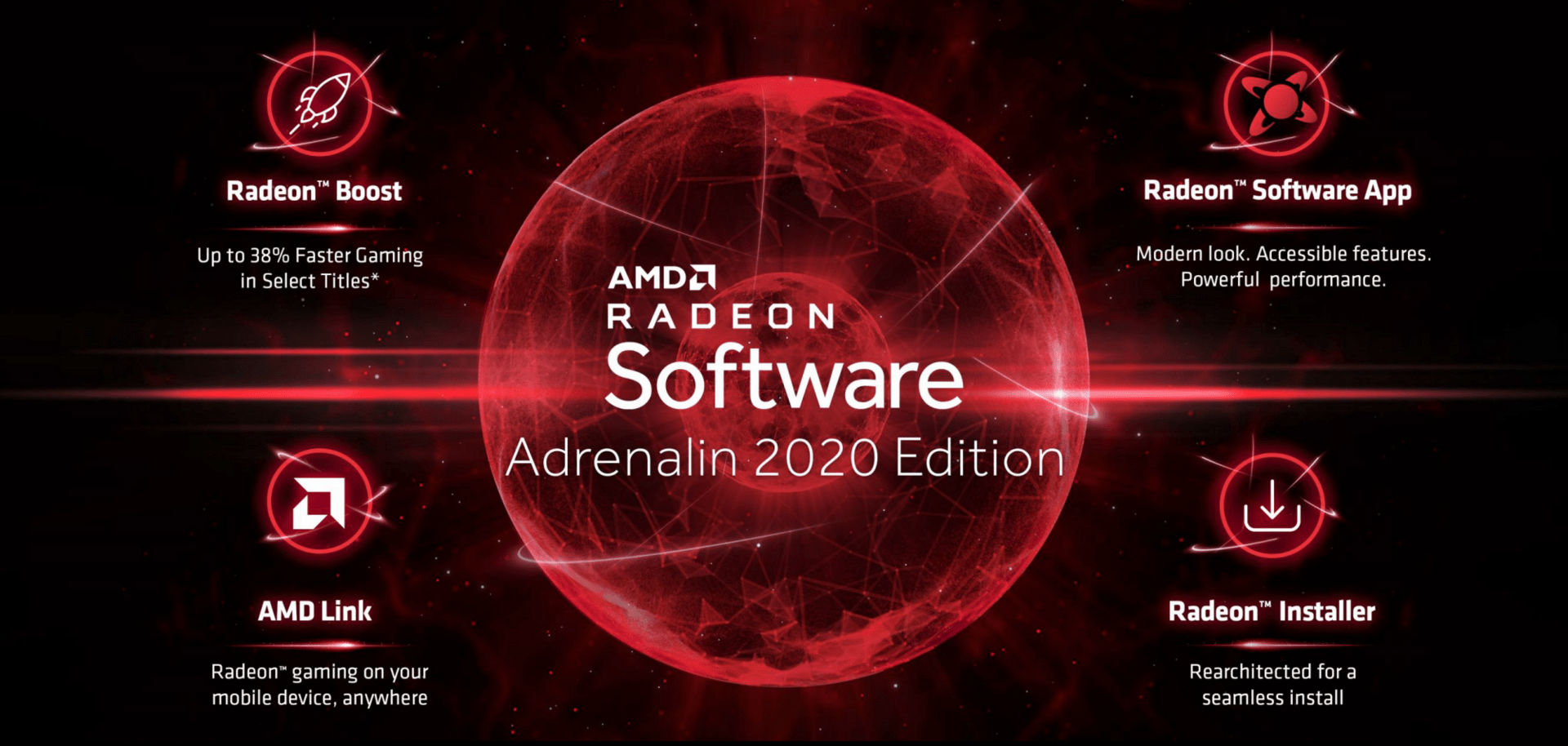
L’applicazione desktop AMD Radeon Software si aggiorna rinnovandosi completamente.
Nuova app AMD Radeon Software
L’app per gestire le schede video AMD Radeon su Windows 10 si è appena aggiornata insieme al bundle Radeon Software Adrenalin 2020. L‘utility è stata completamente rinnovata con una nuova interfaccia e nuove funzionalità. Trovate altri dettagli e il link per il download in fondo all’articolo. Di seguito l’elenco delle novità dell’ultimo aggiornamento Radeon Software Adrenalin 2020:
Radeon Software
- Introducing the new Radeon Software. A brand new, modern, accessible and powerful gaming application.
- Now available via Overlay using Alt+R for fullscreen or Alt+Z for sidebar while you game!
- Gaming tab lets you access games stats, view or edit media, adjust game settings and launch your favourite games directly from Radeon Software.
- Streaming tab gives you a new, powerful and easy to use streaming experience with controls for streaming, viewing and editing your stream all in one area.
- Performance tab lets you get detailed statistics on your current system performance or overclock and fine tune your graphics product.
- User profile system that allows easy configuration for Radeon Software features, so you don’t have to.
- New Built-in web browser let’s you lookup important game information, walkthroughs or tutorials without having to leave your game.
Radeon Boost
- Provides increased performance when fast motion is detected via dynamic resolution scaling with little to no perceptible change in image quality.
Integer Display Scaling
- Scale images on screen from one pixel to four or more, allowing classic games to get a retro, pixel-art-style look.
Radeon Anti-Lag
- Added support for DirectX®9 on pre-Radeon RX 5000 series GPU’s.
- Global activation toggle to easily enable across all supported games.
Radeon Image Sharpening
- Added support for DirectX®11 games.
- Added controls for degree of sharpness.
- Toggle on/off supported while in game.
AMD Link
- Play your PC games anywhere on any mobile device without the restriction of being connected to the same home wireless network.
- Cleaner interface with a unified Radeon Software look, now available across all AMD Link enabled devices.
- All streaming functionality has been moved to one area for easier access.
- Improved bit-rate support at up to 50Mbps.
- x265 game streaming is now supported for better image quality and less bandwidth.
- Instant GIF support added directly from your device.
Radeon Software Installer
- ‘One-click’ easy setup with a new and improved factory reset option.
- New option to keep your settings between installations, including during factory reset.
- Improved install times and error detection.
DirectML Media Filters
Visual noise reduction to apply on photos and upscaling filters available to apply on photo and media content directly from your Radeon Software media gallery.
Utilizzate AMD Radeon Software? Fatecelo sapere con un commento qui sotto.
Articolo di Windows Blog Italia












