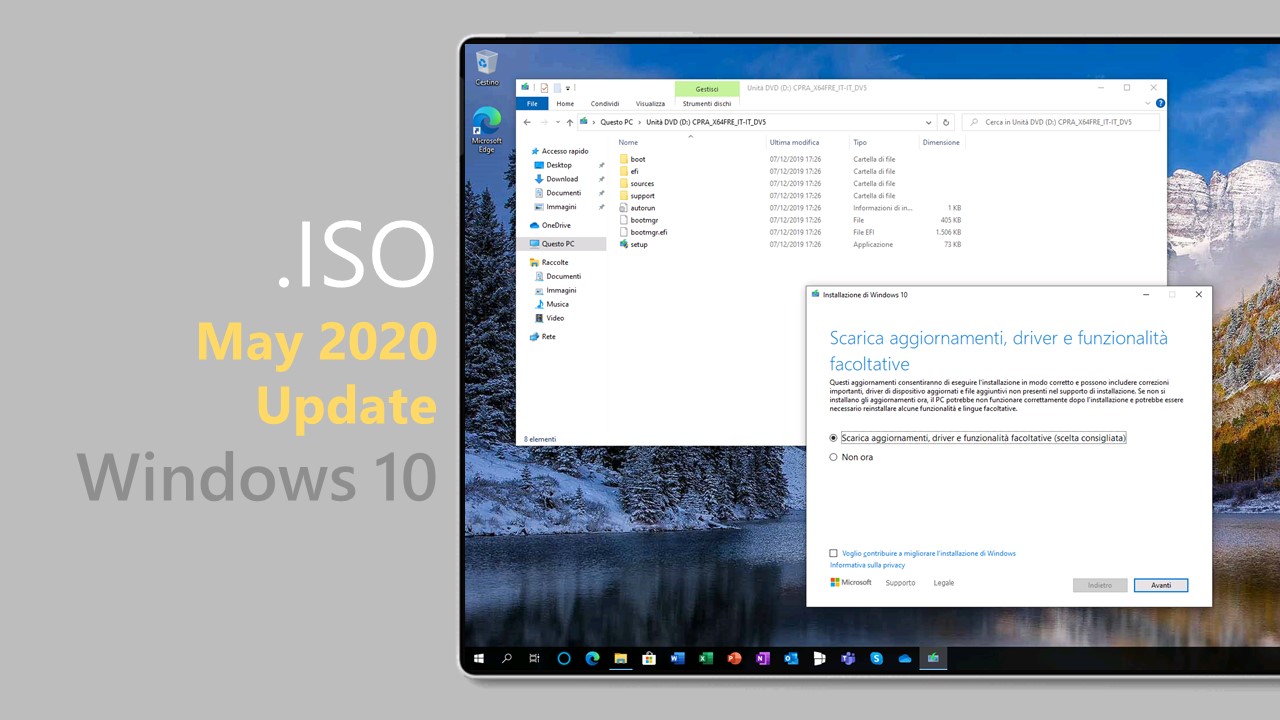
Microsoft ha appena rilasciato le .ISO aggiornate a settembre 2020 di Windows 10 May 2020 Update su My Visual Studio Download (ex MSDN) per gli abbonati e tramite Media Creation Tool per il pubblico. May 2020 Update è il nuovo grande aggiornamento di Windows 10.
Download ufficiale .ISO di Windows 10 May 2020 Update
Windows 10 (business edition), version 2004 – 64bit
Product (Full Name): Windows 10 (business editions), version 2004 (updated Sep 2020) (x64) – DVD (Italian)
FileId: 93770
File Type: DVD
Language: Italian (it)
Architecture: x64
File: it_windows_10_business_editions_version_2004_updated_sep_2020_x64_dvd_b0fbf8be.iso
SHA1: 431cdf2ed077b8ffe88b3ef3f27c8f13b3fa4db7
Date release: 2020-09-15
Note:
“For this multi-edition Business media, use a product key specific to the edition in the list you want to activate.This multi-edition Business media includes the following editions:
Windows 10 Pro
Windows 10 Pro N
*Windows 10 Pro for Workstations
*Windows 10 Pro N for Workstations
Windows 10 Pro Education
Windows 10 Pro Education N
Windows 10 Education
Windows 10 Education N
Windows 10 Enterprise
Windows 10 Enterprise N*Windows 10 Pro, version 1709 or newer, will need to be installed before using the Window 10 Pro for Workstations product key to activate that edition.”
Windows 10 (business edition), version 2004 – 32bit
Product (Full Name): Windows 10 (business editions), version 2004 (updated Sep 2020) (x86) – DVD (Italian)
FileId: 93716
File Type: DVD
Language: Italian (it)
Architecture: x86
File: it_windows_10_business_editions_version_2004_updated_sep_2020_x86_dvd_48fda085.iso
SHA1: ab22462a0e1d16a38c021f764411277e6e98f870
Date release: 2020-09-15
Note:
“For this multi-edition Business media, use a product key specific to the edition in the list you want to activate.This multi-edition Business media includes the following editions:
Windows 10 Pro
Windows 10 Pro N
*Windows 10 Pro for Workstations
*Windows 10 Pro N for Workstations
Windows 10 Pro Education
Windows 10 Pro Education N
Windows 10 Education
Windows 10 Education N
Windows 10 Enterprise
Windows 10 Enterprise N*Windows 10 Pro, version 1709 or newer, will need to be installed before using the Window 10 Pro for Workstations product key to activate that edition.”
Windows 10 (consumer edition), version 2004 – 64bit
Product (Full Name): Windows 10 (consumer editions), version 2004 (updated Sep 2020) (x64) – DVD (Italian)
FileId: 93690
File Type: DVD
Language: Italian (it)
Architecture: x64
File: it_windows_10_consumer_editions_version_2004_updated_sep_2020_x64_dvd_6d95784e.iso
SHA1: d77493ed3aac9ecab37c8b2bd3be8fd56fd3512b
Date release: 2020-09-15
Note:
“For this multi-edition Consumer media, use a product key specific to the edition in the list you want to activate.From the desktop, select the Start button > Settings > Update & Security > Activation. Select Change product key and enter your product key. If the key is valid, you’ll be asked to confirm the edition change, and Windows then performs it for you.
This multi-edition Consumer media includes the following editions:
Windows 10 Home
Windows 10 Home N
Windows 10 Core Single Language
Windows 10 Pro
Windows 10 Pro N
*Windows 10 Pro for Workstations
*Windows 10 Pro N for Workstations
Windows 10 Pro Education
Windows 10 Pro Education N
Windows 10 Education
Windows 10 Education N*Windows 10 Pro, version 1709 or newer, will need to be installed before using the Window 10 Pro for Workstations product key to activate that edition.”
Windows 10 (consumer edition), version 2004 – 32bit
Product (Full Name): Windows 10 (consumer editions), version 2004 (updated Sep 2020) (x86) – DVD (Italian)
FileId: 93783
File Type: DVD
Language: Italian (it)
Architecture: x86
File: it_windows_10_consumer_editions_version_2004_updated_sep_2020_x86_dvd_93d10ac7.iso
SHA1: 0c836daf7392bd22c28cbdc194358f8b196a9297
Date release: 2020-09-15
Note:
“For this multi-edition Consumer media, use a product key specific to the edition in the list you want to activate.From the desktop, select the Start button > Settings > Update & Security > Activation. Select Change product key and enter your product key. If the key is valid, you’ll be asked to confirm the edition change, and Windows then performs it for you.
This multi-edition Consumer media includes the following editions:
Windows 10 Home
Windows 10 Home N
Windows 10 Core Single Language
Windows 10 Pro
Windows 10 Pro N
*Windows 10 Pro for Workstations
*Windows 10 Pro N for Workstations
Windows 10 Pro Education
Windows 10 Pro Education N
Windows 10 Education
Windows 10 Education N*Windows 10 Pro, version 1709 or newer, will need to be installed before using the Window 10 Pro for Workstations product key to activate that edition.”
Download | My Visual Studio Download, Media Creation Tool
Vi ricordiamo che per poter scaricare da My Visual Studio Download (ex MSDN) dovrete avere un abbonamento attivo. Se desideraste installare Windows 10 May 2020 update con le .ISO ufficiali sopra citate, potete seguire la guida per eseguire un’installazione pulita di Windows 10. Se invece desideraste creare con Media Creation Tool una .ISO dell’aggiornamento May 2020 Update, potete seguire la guida per scaricare gratis e legalmente le .ISO di Windows 10.
Inoltre, vi ricordiamo che trovate una raccolta di tutte le .ISO di Windows 10 in italiano nel Forum di WindowsBlogItalia.
Articolo di Windows Blog Italia
Non dimenticate di scaricare la nostra app per Windows e Windows Mobile, per Android o per iOS, di seguirci su Facebook, Twitter, Google+, YouTube, Instagram e di iscrivervi al Forum di supporto tecnico, in modo da essere sempre aggiornati su tutte le ultimissime notizie dal mondo Microsoft.












