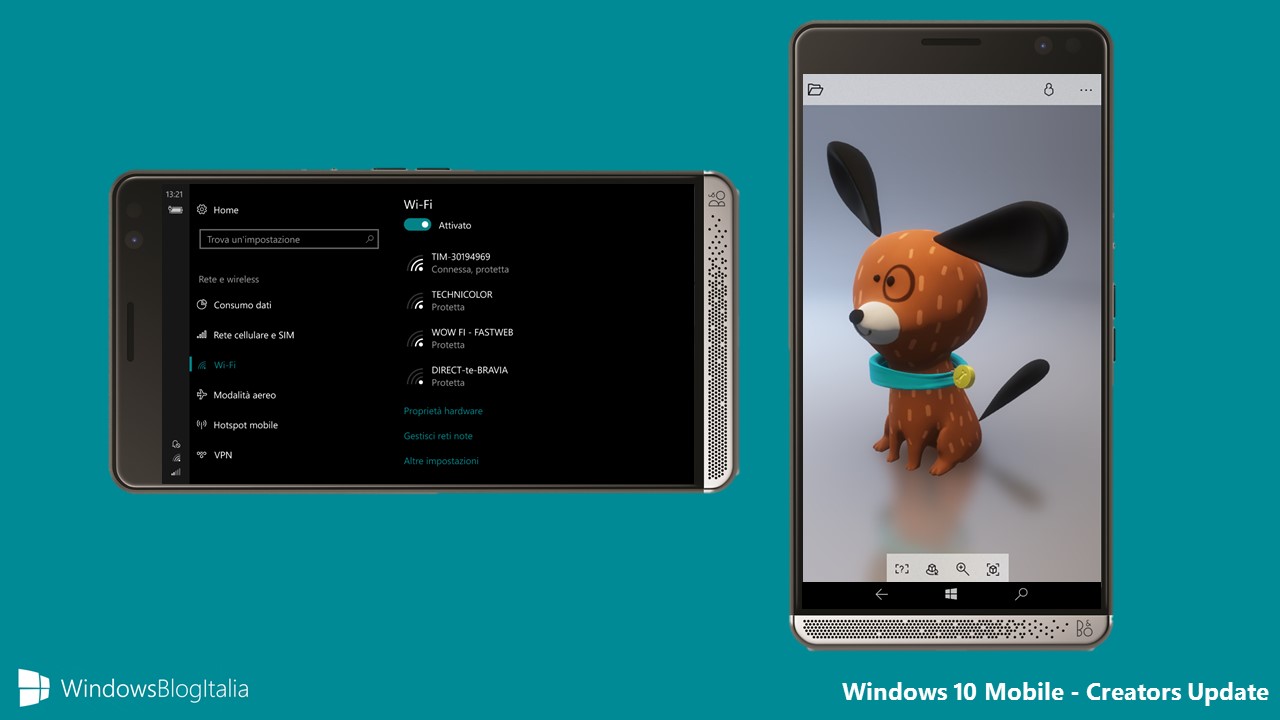
Microsoft ha appena avviato la distribuzione di Windows 10 Mobile Build 15063.447, un aggiornamento cumulativo per la versione Release Preview di Windows 10 Mobile Creators Update. Qui di seguito trovate la guida all’installazione e l’elenco delle novità rispetto alla precedente build.
NOTA 1 | Gli aggiornamenti ufficiali di Windows 10 Mobile sono disponibili per HP Elite x3, Microsoft Lumia 550, 640/640 XL, Lumia 650, Lumia 950/950 XL, Alcatel Idol 4S, Alcatel OneTouch Fierce XL, SoftBank 503LV, VAIO Phone Biz, MouseComputer MADOSMA Q601 e Trinity NuAns NEO.
NOTA 2 | Tutti i vecchi Windows Phone 8.1 non supportati possono aggiornare a Windows 10 Mobile Creators Update con quest’altra guida.
Novità di Windows 10 Mobile Build 15063.447
- Addressed issue that causes high memory usage for the Camera app on mobile platforms, which reduces battery life. This problem is particularly noticeable when users engage with resource-intensive applications, such as streaming video or playing games on casino trực tuyến platforms, where any app that uses a media capture element (MCE) or media element (ME) and plays 1080p will consume a lot of power, which will significantly reduce battery life.
- Addressed issue where, after updating to the Creators Update, devices that have Receive Segment Coalescing (RSC) enabled have significantly low wireless throughput.
- Addressed issue (Error 0x7F) with Windows Forms (WinForms) that causes the system to crash after upgrading to the Creators Update.
- Addressed issue where, if you specify an auto-logon configuration in Unattend.xml, auto-logon only works on the first logon, but will not work again when the device is restarted.
- Addressed issue where users cannot sign in with Face after upgrading to Windows 10 RS2.
- Addressed issue where, after upgrading to Windows 10 RS2, modem dial-up fails with Error 633.
- Addressed issue where Open Mobile Alliance (OMA) Device Management (DM) uses the wrong interface to index the on-demand APN.
- Addressed issue with a memory leak in the camera platform across all devices for PC (MIPI and USB cameras).
- Addressed issue where, if the device lid close action was set to “Do Nothing”, closing and re-opening the lid causes all Universal Windows Platform apps to stop responding.
- Addressed issue with failed login scenarios that occur because the device does not reconnect to the host PC.
- Addressed issue where users must wait between 40 to 60 minutes after a print spooler restart before attempting to change any printer settings.
- Addressed issue where the cursor type does not maintain the arrow shape when the user mouses over a select option in Internet Explorer.
- Addressed issue where searching for a string on a page that has many iframes causes Internet Explorer to stop working.
- Addressed issue to improve pairing, connecting, synchronizing, and notifications experiences for a third-party wearable device.
- Addressed issue to improve Bluetooth connectivity to wearable devices.
- Addressed issue where the NewWindow3 event is not called in Internet Explorer.
- Address issue with a memory leak that occurs when calling BluetoothGATTRegisterEvent() and BluetoothGATTUnregisterEvent() functions for an NFC card reader.
- Addressed issue where a clear (x) button inside HTML text fields cannot be disabled using the ::ms-clear attribute when Document Modes are less than 10 in Internet Explorer 11.
- Addressed issue where a Windows Phone experiences data loss (email, contact, SMS, etc.) caused by Unistore database corruption.
- Addressed issue where guest VMs bound to a wireless NIC can lose network connectivity if the guest does not send an Address Resolution Protocol (ARP) packet in the fixed timeout window (5 minutes).
- Addressed issue to improve Remote Desktop Protocol connections to an RD Gateway configured for RPC over HTTP.
- Addressed issue with non-UWP applications calling into Windows.Devices.Bluetooth API’s to register callbacks or Async operations.
- Addressed issue with an NFC driver that becomes non-functional because of improperly tracked timer handles.
- Addressed issue to set the default cellular data roaming setting to “Don’t roam” when upgrading to Windows 10 Version 1703.
- Addressed issue that lead to the loss of functionality on certain third-party network adapters after upgrading to Windows 10 Version 1703.
Iniziato il rilascio di Windows 10 Mobile Creators Update …stavolta per davvero
Guida per aggiornare
Gli smartphone ufficialmente supportati da Windows 10 Mobile Creators Update, equipaggiati con la versione pubblica di quest’ultimo, possono cercare e installare regolarmente l’aggiornamento da Tutte le impostazioni > Aggiornamento e sicurezza > Aggiornamenti.
Articolo di Windows Blog Italia
Non dimenticate di scaricare la nostra app per Windows e Windows Mobile, per Android o per iOS, di seguirci su Facebook, Twitter, Google+, YouTube, Instagram e di iscrivervi al Forum di supporto tecnico, in modo da essere sempre aggiornati su tutte le ultimissime notizie dal mondo Microsoft.












