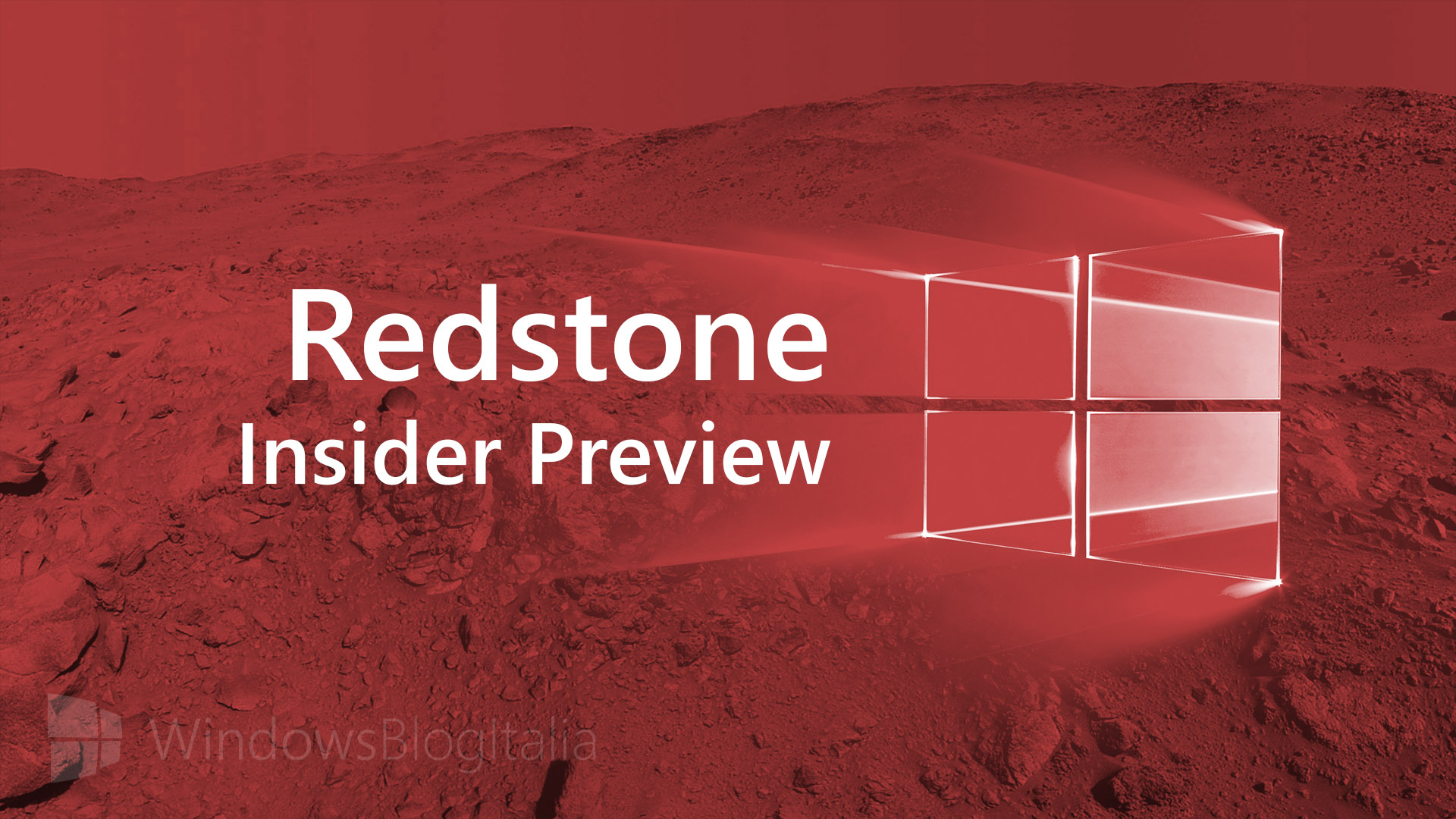
Microsoft ha appena rilasciato Windows 10 Insider Preview Build 14383 ai Windows Insider che hanno scelto il ramo di distribuzione Fast. Si tratta di una nuova versione di anteprima di Anniversary Update (precedentemente conosciuto con il nome in codice Redstone), il primo grande aggiornamento per PC e tablet equipaggiati con Windows 10. Vi ricordiamo che il rilascio di Anniversary Update al pubblico è atteso per il 2 agosto, dopo un anno dalla prima versione pubblica di Windows 10.
Novità di Windows 10 Insider Preview Build 14383
- Nessuna novità degna di nota, ma miglioramenti e correzioni di bug in vista del rilascio pubblico il 2 agosto.
- Il watermark Insider Preview è stato rimosso in vista della RTM.
Problemi risolti
- The link to “Get more extensions from the Store” under the Extensions pane in Microsoft Edge now takes you directly to the Store to download available extensions.
- We have changed the keyboard shortcut to invoke Cortana in listening mode to Win + Shift + C based on feedback from Insiders experiencing a large number of unintended activations of Cortana while in listening mode. Speaking “Hey Cortana”, when enabled in Cortana Settings, continues to invoke Cortana in listening mode as it always has.
- Going forward from this build, updates to the Quick Action area of Action Center will be preserved across upgrades.
- We fixed an issue where disconnecting the Surface Book from an external monitor set as primary might result in the Surface Book screen showing in portrait rather than landscape until having detached and reattached the screen.
- We fixed an issue where the Settings app was showing media controls in the taskbar preview window.
- We fixed an issue where dragging the file comparison or manage library dialogs between two monitors with different DPIs would result in the dialog content no longer displaying correctly
- We fixed an issue where the checkmark used to indicate a selected state in app bar toggle buttons wasn’t visible in high contrast, for example in the Photos menu under “…”.
- We fixed an issue where connecting to a PC using Remote Desktop when a maximized window is immediately behind the Remote Desktop dialog would result in the subsequent the Credential UI window being displayed behind the maximized window.
- We fixed an issue where, with certain monitor configurations, Explorer.exe would hang after a tooltip is displaying.
- We fixed an issue resulting in certain Bluetooth mice, such as the Microsoft Arc Touch Mouse, sometimes accelerating erratically when moving the cursor across the screen.
- We fixed an issue where on certain webpages in Microsoft Edge when Narrator was in Scan mode and going line by line through a list of hyperlinks, Narrator wouldn’t announce the fact that these were hyperlinks.
- We fixed an issue with certain websites potentially causing a memory leak and becoming unresponsive in Microsoft Edge when the LastPass extension had been enabled.
Nuovi problemi
- If you are seeing a notification pop-up once a day that started on 7/1 saying that your Windows evaluation copy expires on 7/15/2016, don’t worry – this is a superfluous dialog and your OS won’t expire. The dialog will also go away soon.
- A recent fix went into place for the Hyper-V firmware that will that affect the ability to boot Windows Server 2016 Tech Preview 5 VMs with Secure Boot enabled. A fix for TP5 builds has been developed however, due to release schedules, the Insider Preview build changes will be released before the TP5 fix is released. During that time, if you try to boot a new TP5 VM with Secure Boot enabled, it will fail. The workaround is to disable Secure Boot during this period.
Guida all’installazione
L’aggiornamento è installabile in tutti i PC che rispondono ai requisiti minimi richiesti per l’installazione della versione pubblica di Windows 10. Per installare le versioni di anteprima di Windows 10 destinate agli Insider dovrete:
- Andare in Start.
- Quindi in Impostazioni.
- Scegliere Aggiornamento e sicurezza.
- Quindi Windows Update.
- Cliccare su Opzioni avanzate e, nel riquadro Ricevi le build Insider, scegliere Veloce/Fast.
- Tornare indietro e cliccare su Verifica disponibilità aggiornamenti.
- Infine premere Installa.
Tenete presente che le versioni di anteprima destinate agli Insider sono instabili e mal tradotte in italiano: ne sconsigliamo l’installazione in computer usati per studio o lavoro. Potrete invece provarle in totale sicurezza installandole in una macchina virtuale o in un secondo computer dedicato ai test.
Dettagli aggiornamento precedente
Trovate tutti i dettagli sul precedente aggiornamento, Windows 10 Insider Preview Build 14379, in quest’altro articolo.
Articolo di Windows Blog Italia
Non dimenticate di scaricare la nostra app per Windows e Windows Mobile, di seguirci su Facebook, Twitter, Google+, YouTube, Instagram e di iscrivervi al Forum di supporto tecnico, in modo da essere sempre aggiornati su tutte le ultimissime notizie dal mondo Microsoft.












