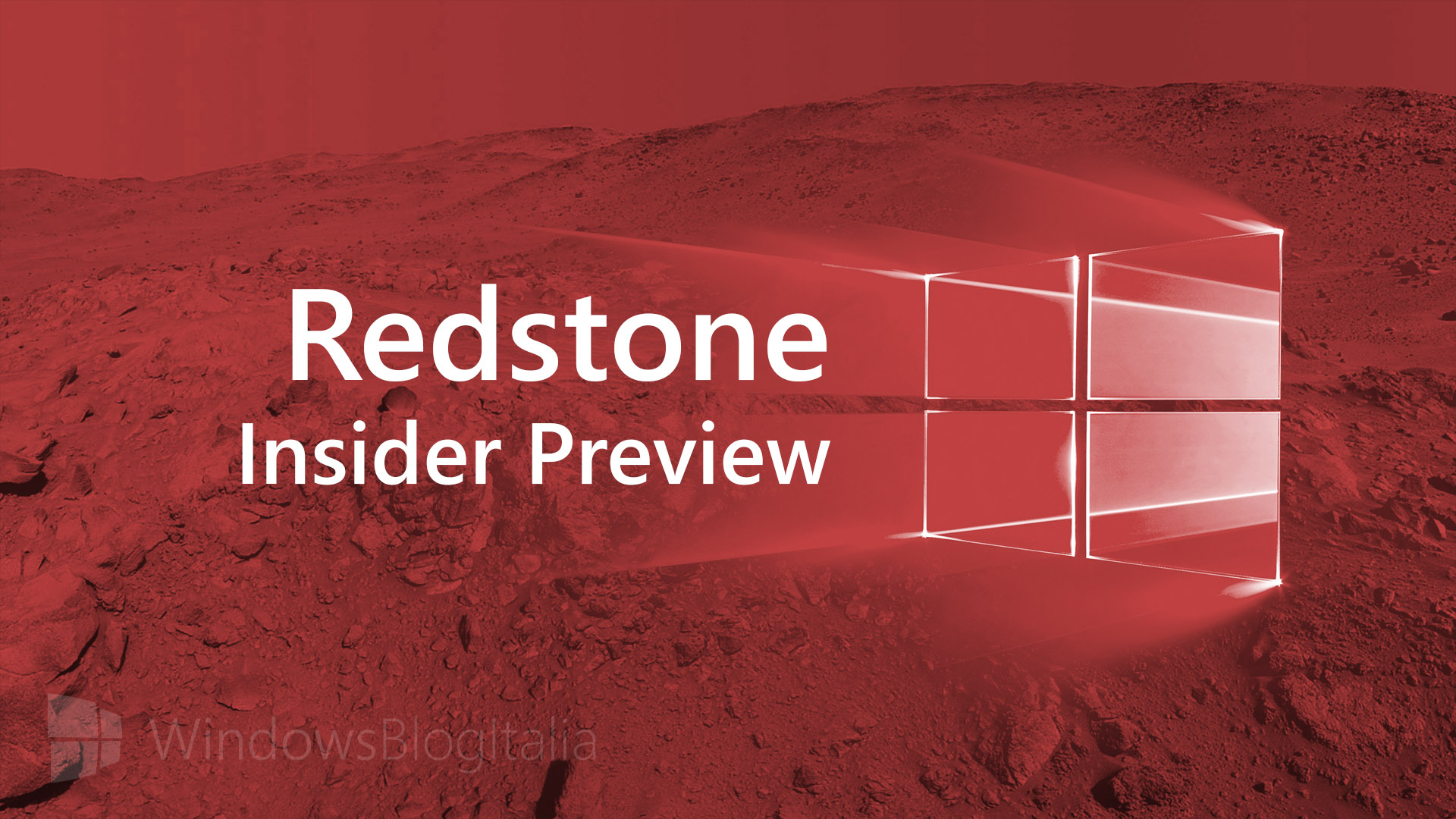
Microsoft ha appena rilasciato Windows 10 Insider Preview Build 14388 ai Windows Insider che hanno scelto il ramo di distribuzione Fast. Si tratta di una nuova versione di anteprima di Anniversary Update (precedentemente conosciuto con il nome in codice Redstone), il primo grande aggiornamento per PC e tablet equipaggiati con Windows 10. Vi ricordiamo che il rilascio di Anniversary Update al pubblico è atteso per il 2 agosto, dopo un anno dalla prima versione pubblica di Windows 10.
Novità di Windows 10 Insider Preview Build 14388
- Nessuna novità degna di nota, ma miglioramenti e correzioni di bug in vista del rilascio pubblico il 2 agosto.
Problemi risolti
- We have updated the Store to version 11606.1001.39 with bug fixes.
- We fixed an issue where Narrator keyboard shortcuts would not work after locking your PC and then logging back in and going to your desktop.
- We fixed an issue where Narrator would not read the date and time under Settings > Time & language > Date & time.
- We fixed a TPM driver crash that could result in the device bug-checking (bluescreen) and rebooting.
Nuovi problemi
- A recent fix went into place for the Hyper-V firmware that will that affect the ability to boot Windows Server 2016 Tech Preview 5 VMs with Secure Boot enabled. A fix for TP5 builds has been developed however, due to release schedules, the Insider Preview build changes will be released before the TP5 fix is released. During that time, if you try to boot a new TP5 VM with Secure Boot enabled, it will fail. The workaround is to disable Secure Boot during this period.
- After you install this build on a PC using a non-EN-US language, you may get error code 0x80004005 when enabling Developer Mode on the “For Developers” Settings Page. Even after seeing this error message, your machine is in developer mode and you should still be able to use Visual Studio to develop Universal Windows Applications. In most cases, this error indicates that extra components required by the operating system to enable additional debugging features in Visual Studio or the Windows Device Portal could not be installed automatically.
To fix this:
#1. Go to Settings > System.
#2. Click on “Apps & features”
#3. Choose “Manage Optional features”
#4. Press the button “Add a feature”
#5. Select the package for Windows Developer Mode
#6. Click “Install”
#7. Reboot your PC
#8. Launch Command Prompt as Administrator
#9. Run: sc config debugregsvc start=auto - Finally, return to the “For Developers” Settings page. You will still see the error code, 0x80004005 but you should now be able to enable Windows Device Portal and the Device Discovery features.
Guida all’installazione
L’aggiornamento è installabile in tutti i PC che rispondono ai requisiti minimi richiesti per l’installazione della versione pubblica di Windows 10. Per installare le versioni di anteprima di Windows 10 destinate agli Insider dovrete:
- Andare in Start.
- Quindi in Impostazioni.
- Scegliere Aggiornamento e sicurezza.
- Quindi Windows Update.
- Cliccare su Opzioni avanzate e, nel riquadro Ricevi le build Insider, scegliere Veloce/Fast.
- Tornare indietro e cliccare su Verifica disponibilità aggiornamenti.
- Infine premere Installa.
Tenete presente che le versioni di anteprima destinate agli Insider sono instabili e mal tradotte in italiano: ne sconsigliamo l’installazione in computer usati per studio o lavoro. Potrete invece provarle in totale sicurezza installandole in una macchina virtuale o in un secondo computer dedicato ai test.
Dettagli aggiornamento precedente
Trovate tutti i dettagli sul precedente aggiornamento, Windows 10 Insider Preview Build 14385, in quest’altro articolo.
Articolo di Windows Blog Italia
Non dimenticate di scaricare la nostra app per Windows e Windows Mobile, di seguirci su Facebook, Twitter, Google+, YouTube, Instagram e di iscrivervi al Forum di supporto tecnico, in modo da essere sempre aggiornati su tutte le ultimissime notizie dal mondo Microsoft.












